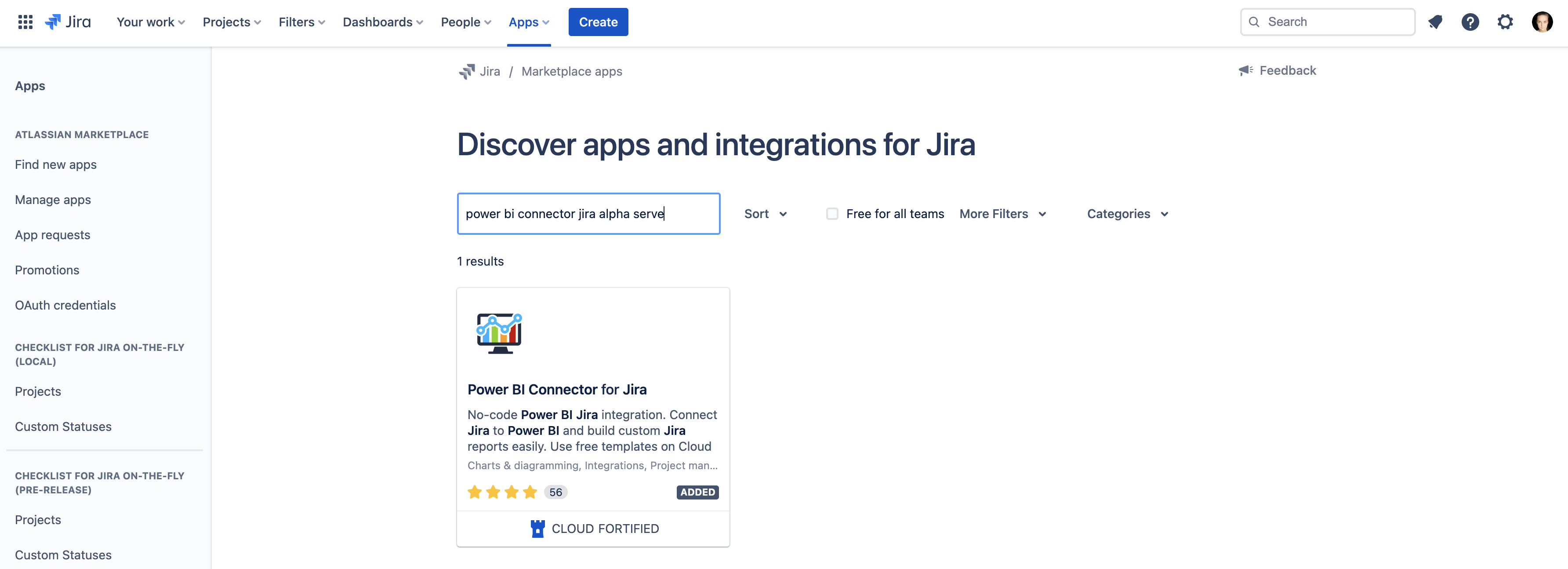Administer Jira permissions are required to follow these steps.
This is a short instruction on how to configure and run Power BI Connector for Jira Cloud for your Jira Cloud instance.
Install Power BI Connector for Jira Cloud
Follow this procedure to download and install Power BI Connector for Jira Cloud on your Jira Cloud instance.
Configure Power BI Connector for Jira Cloud
Configure Power BI Connector for Jira Cloud and grant app access to other users by following the instructions provided here.
Expand your data integration options - Explore our Power BI Connector for Zendesk
Gain a holistic view across functions and platforms while enjoying cost-effective solutions. If you’re using our Power BI Connector for Jira and considering combining Zendesk and Jira data for a cross-functional view, click to request a discount now!
Use Power BI Connector for Jira Cloud
Create a data source in Jira Cloud and export the data into Power BI by following the instructions provided here.
Read more about how to set up Power BI Jira integration in our blog ⬇️