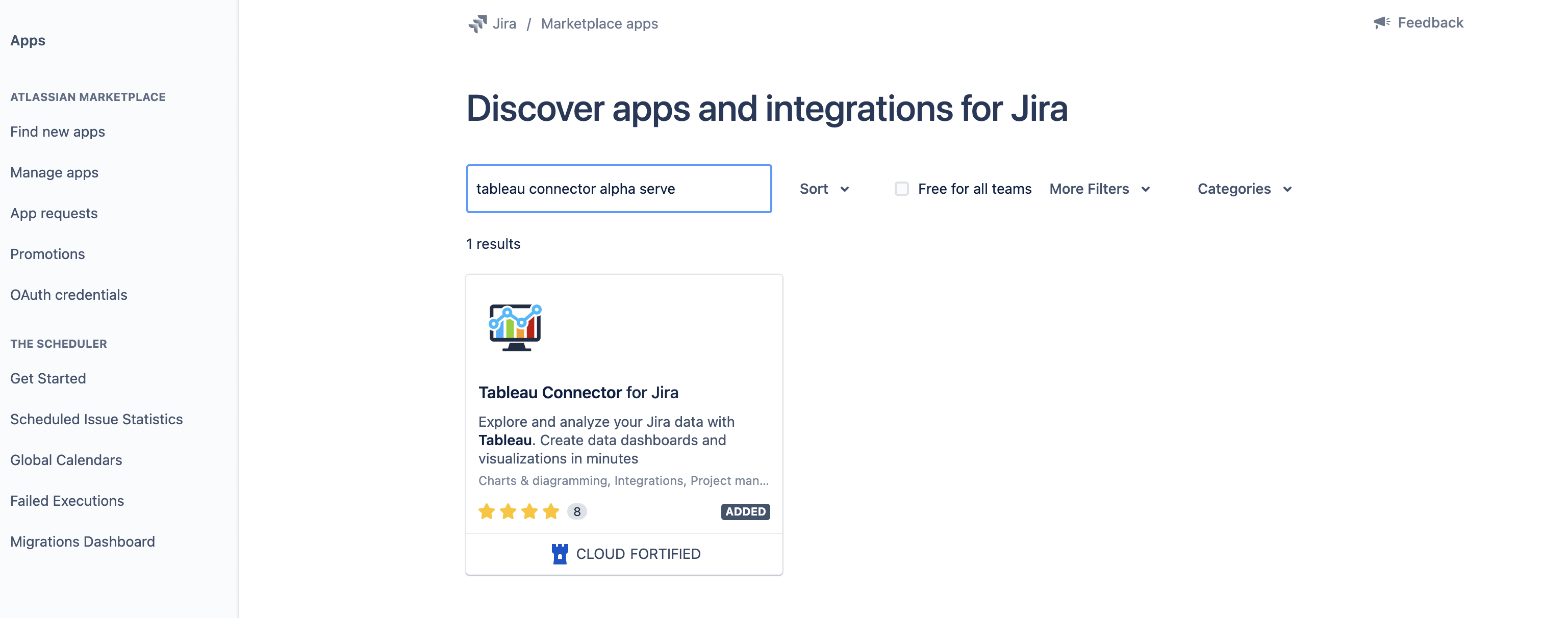Administer Jira permissions are required to follow these steps.
This is a short instruction on how to configure and use Tableau Connector for Jira Cloud for your Jira Cloud instance.
Read our useful article that helps you understand Tableau better ⬇️
Install Tableau Connector for Jira Cloud
Follow this procedure to download and install Tableau Connector for Jira on your Jira Cloud instance.
Configure Tableau Connector for Jira Cloud
Configure Tableau Connector for Jira Cloud and grant app access to other users by following the instructions provided here.
Use Tableau Connector for Jira Cloud
Create a data source in Jira Cloud and export the data into Tableau by following the instructions provided here.
Have experience with Tableau Connector for Jira? We’d love to hear your thoughts! Please leave us a review on the Marketplace! 😊