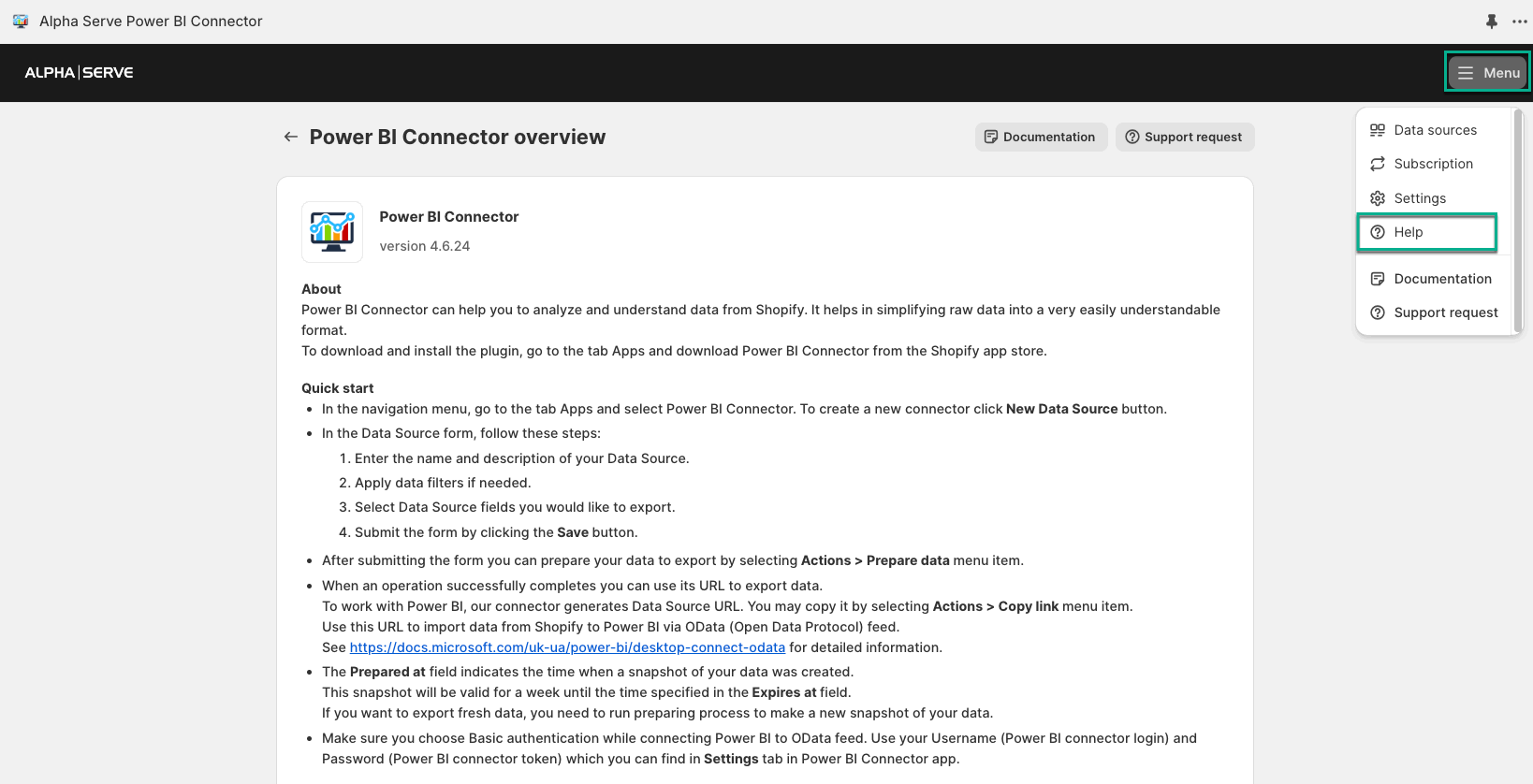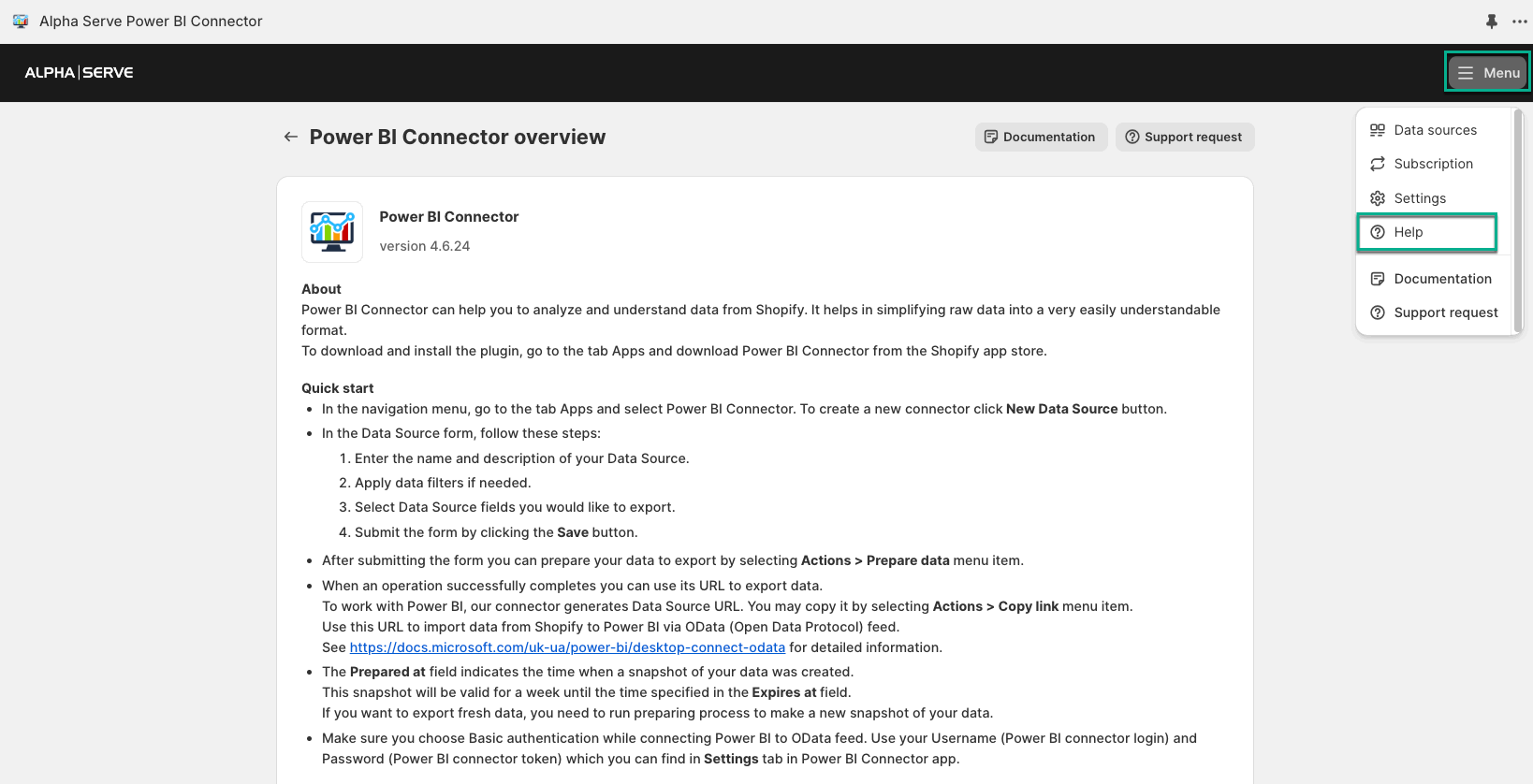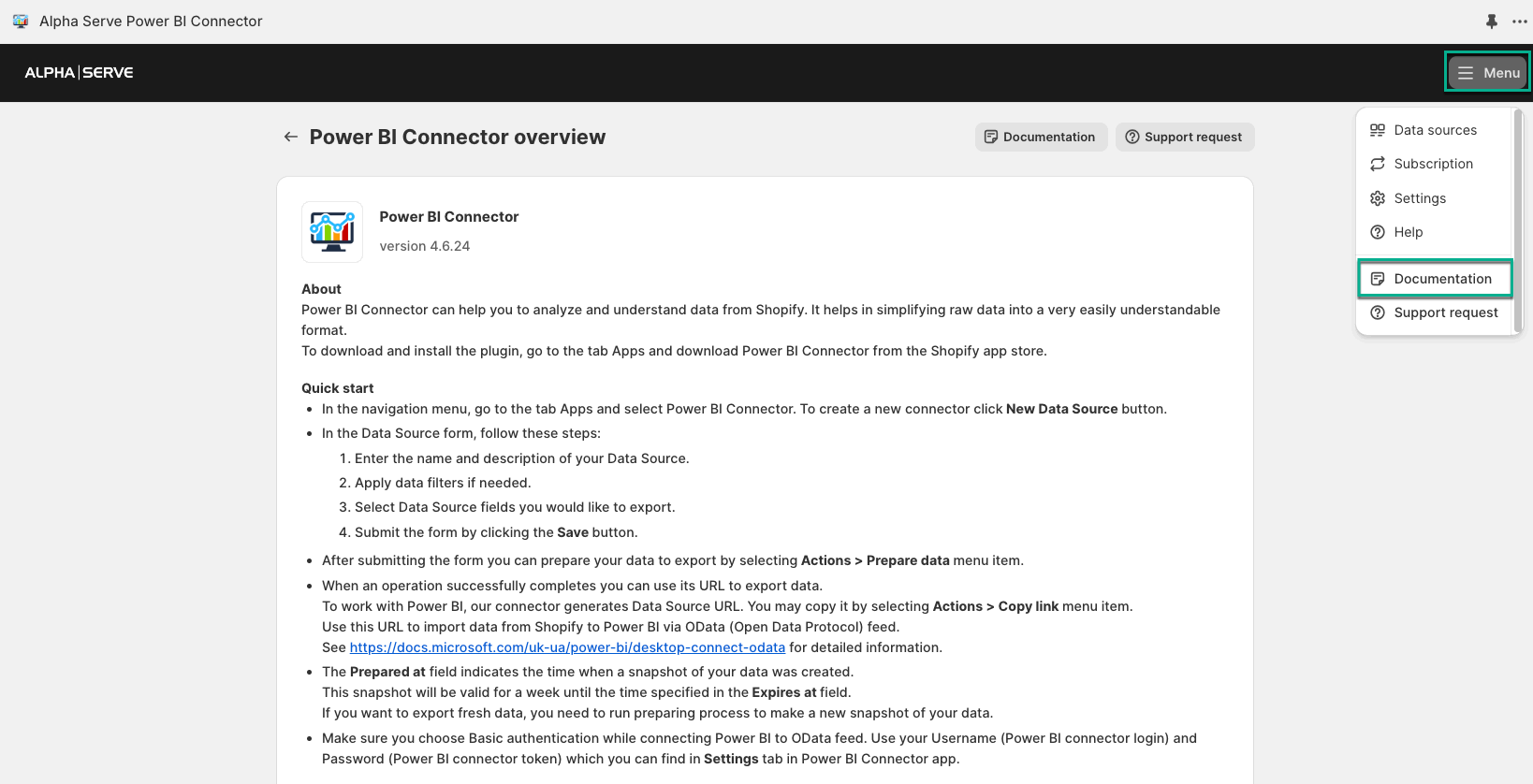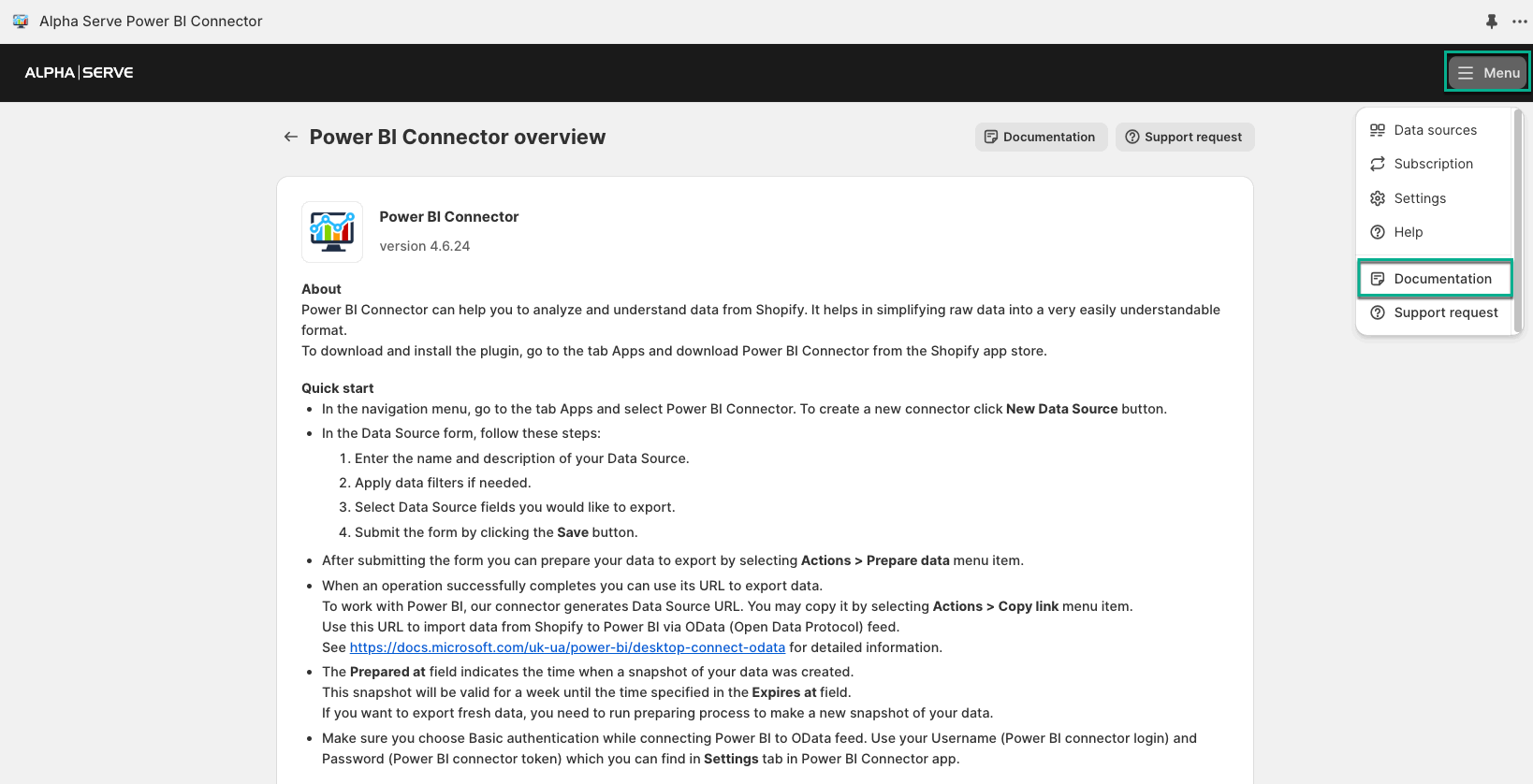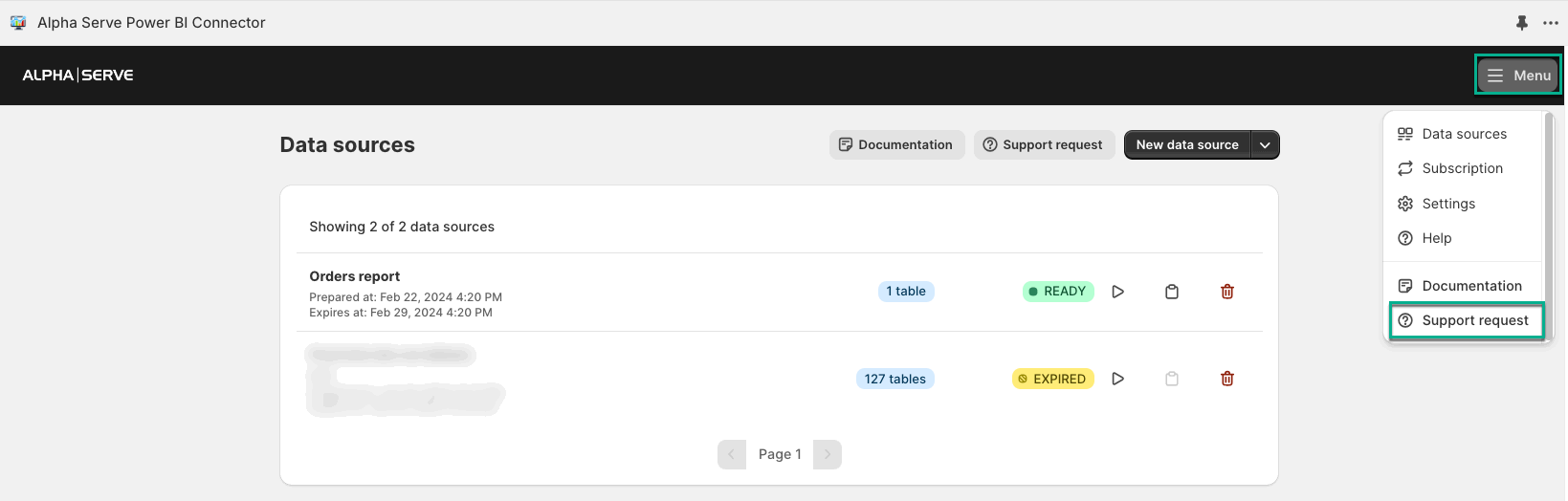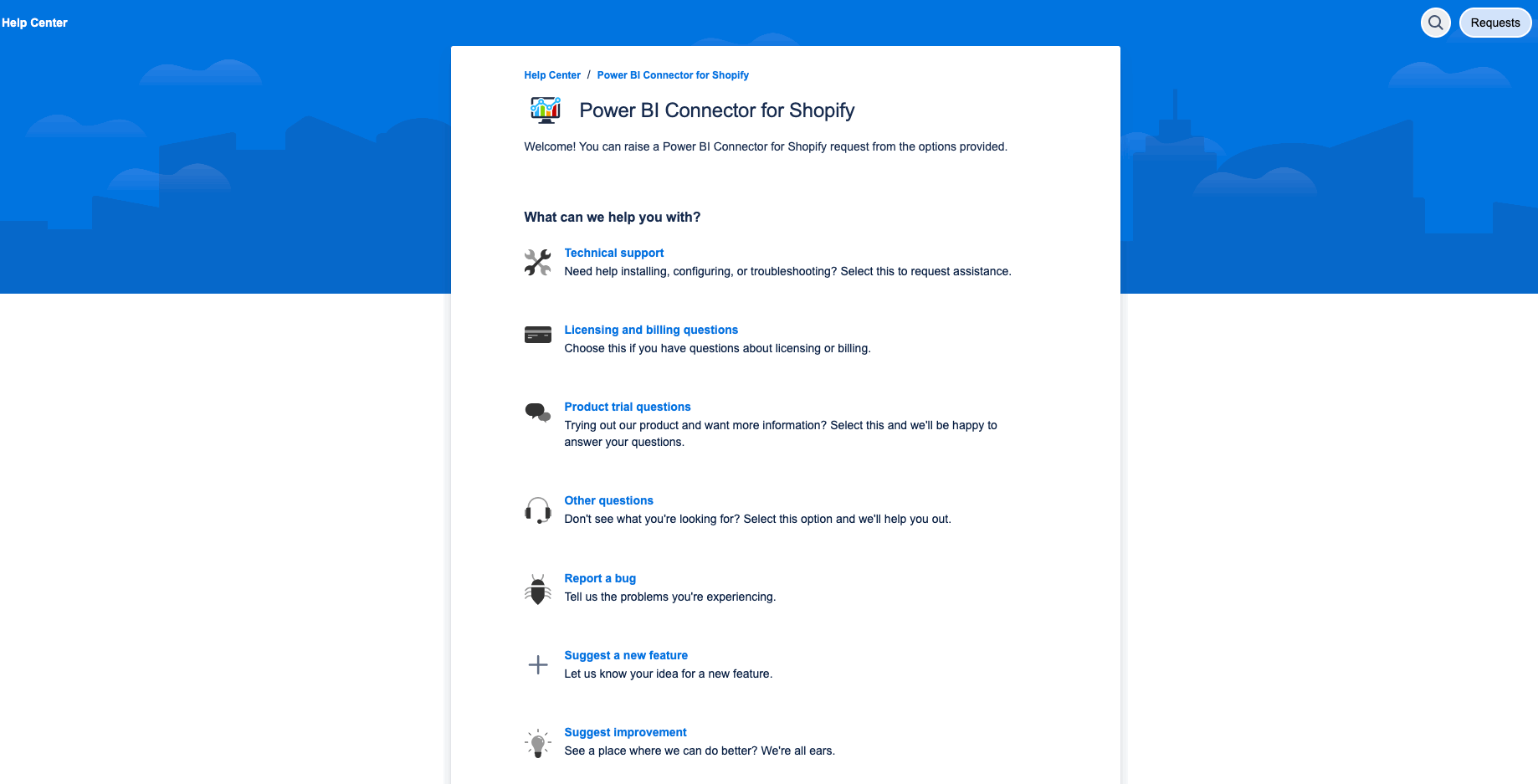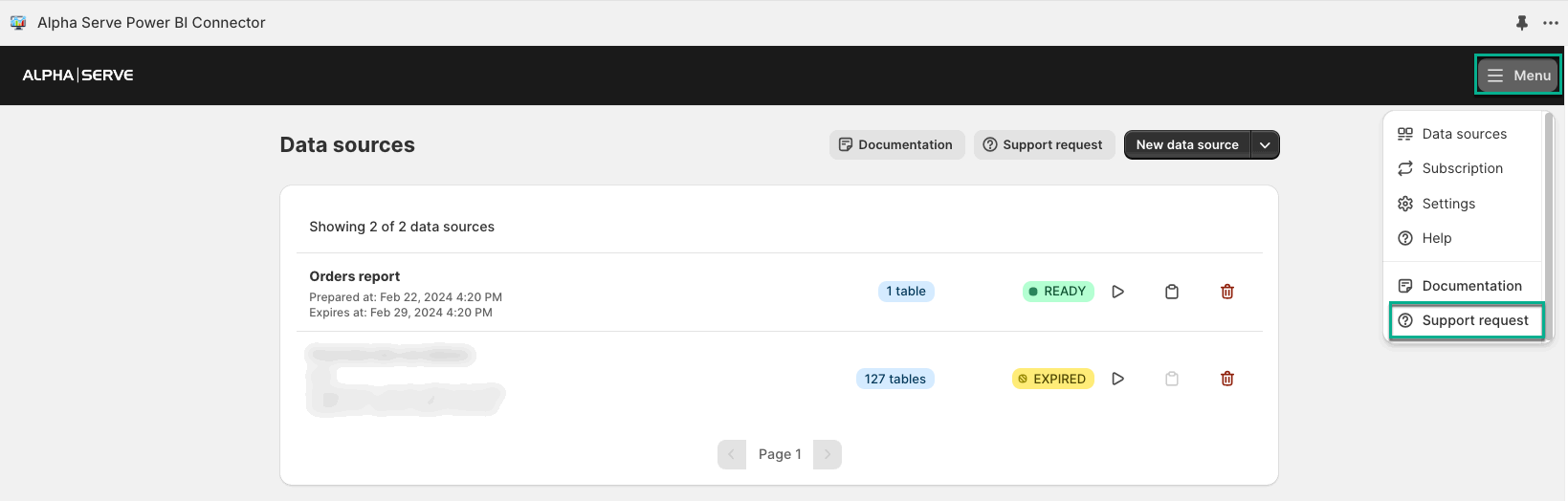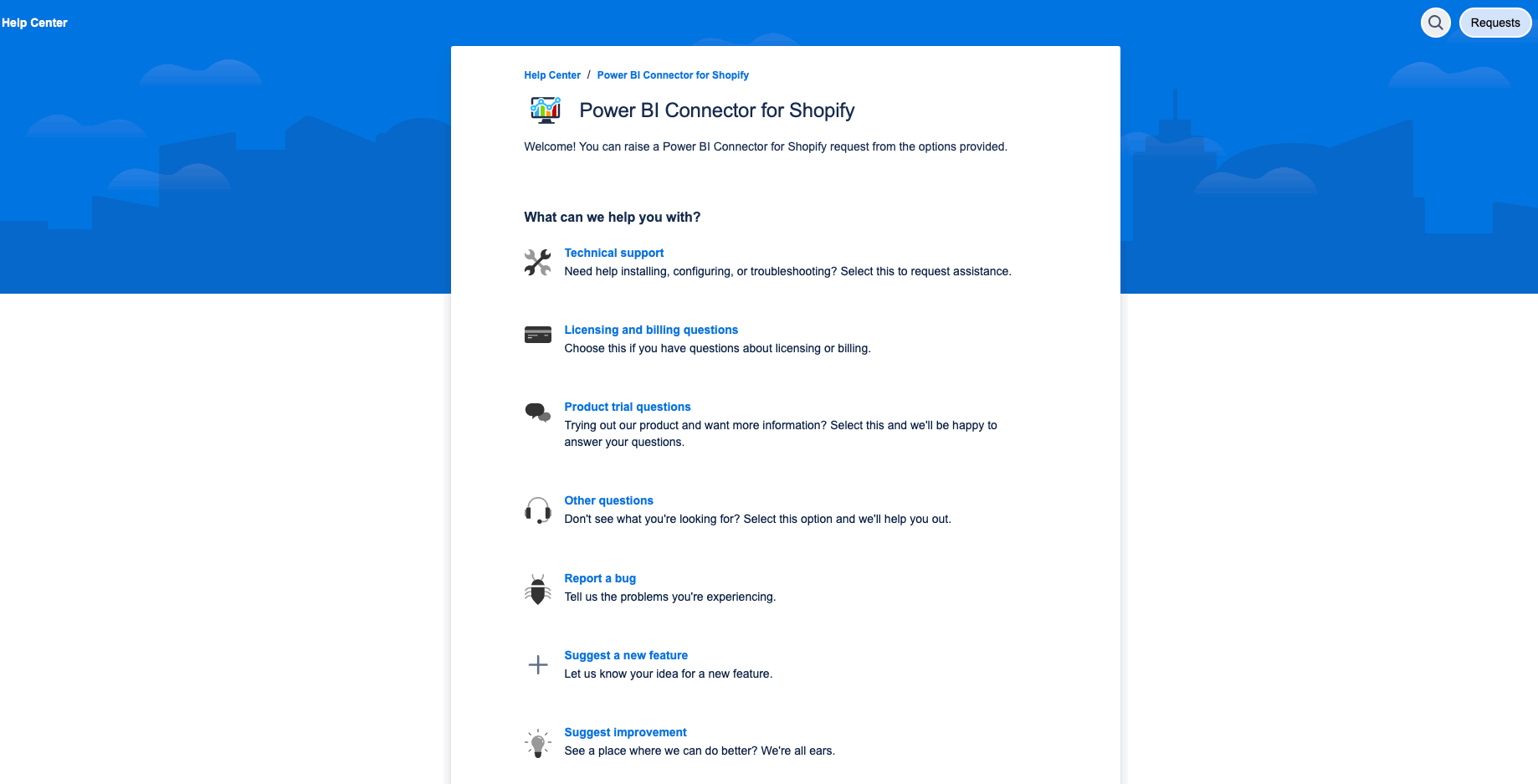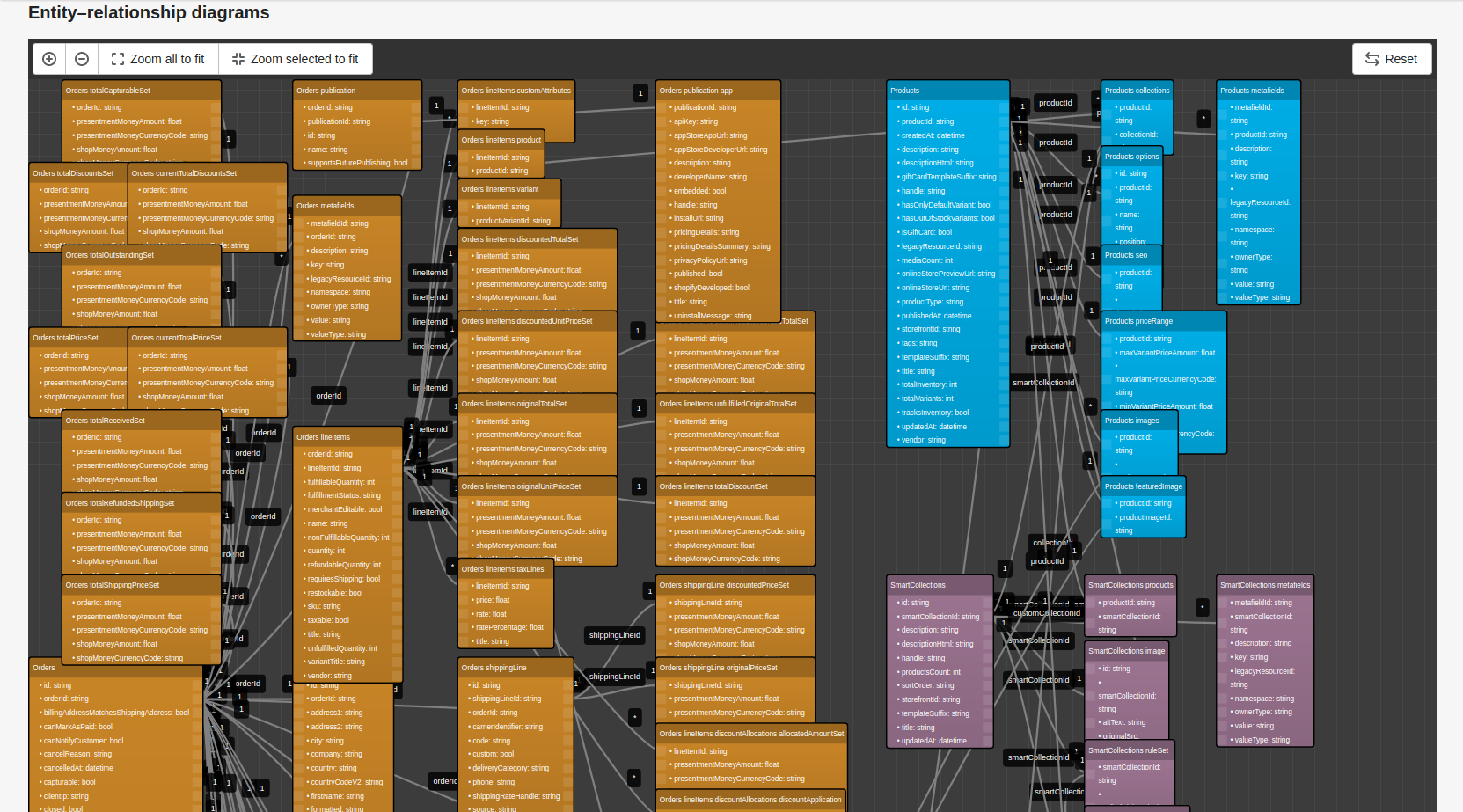| Table of Contents | ||||||||||
|---|---|---|---|---|---|---|---|---|---|---|
|
Data Sources Page
Data sources - this is a start page. Here you can create, edit, or delete your data source. You can also prepare your data source for export and copy the URL for export.
Subscription Page
Subscription - this page contains an overview of all available plans, and it also indicates the plan you have. The Discount code field allows you to apply a discount if you have one.
| Info |
|---|
Settings Page
Settings - this page contains the credentials for connecting to Microsoft Power BI for Shopify data export.
Help Page
Help - this page contains a quick guide on using Power BI Connector.
Documentation Section
Documentation - this section will redirect you to the Power BI Connector user documentation.
Support Section
Support - this section will redirect you to our Help Center.
| Info |
|---|
Please take a moment to view the ERD (Entity Relationship Diagram) of the tables. It will help you to understand all the connections and correlations correctly. |
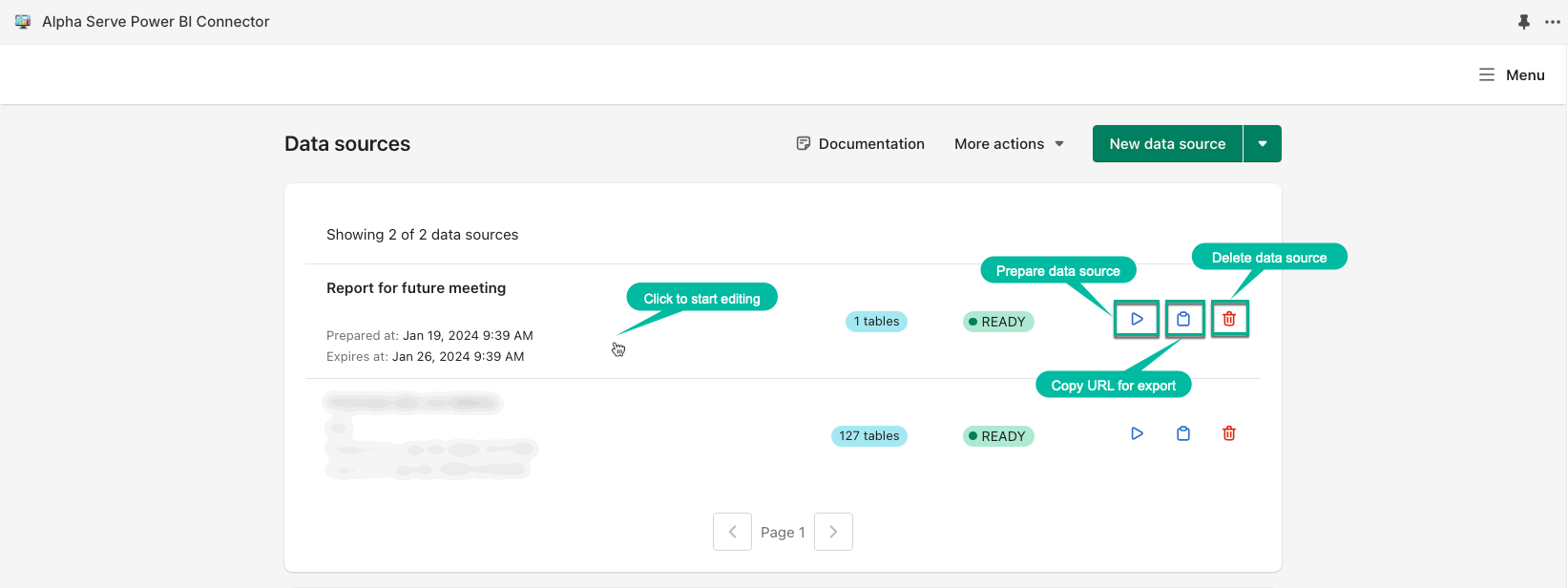
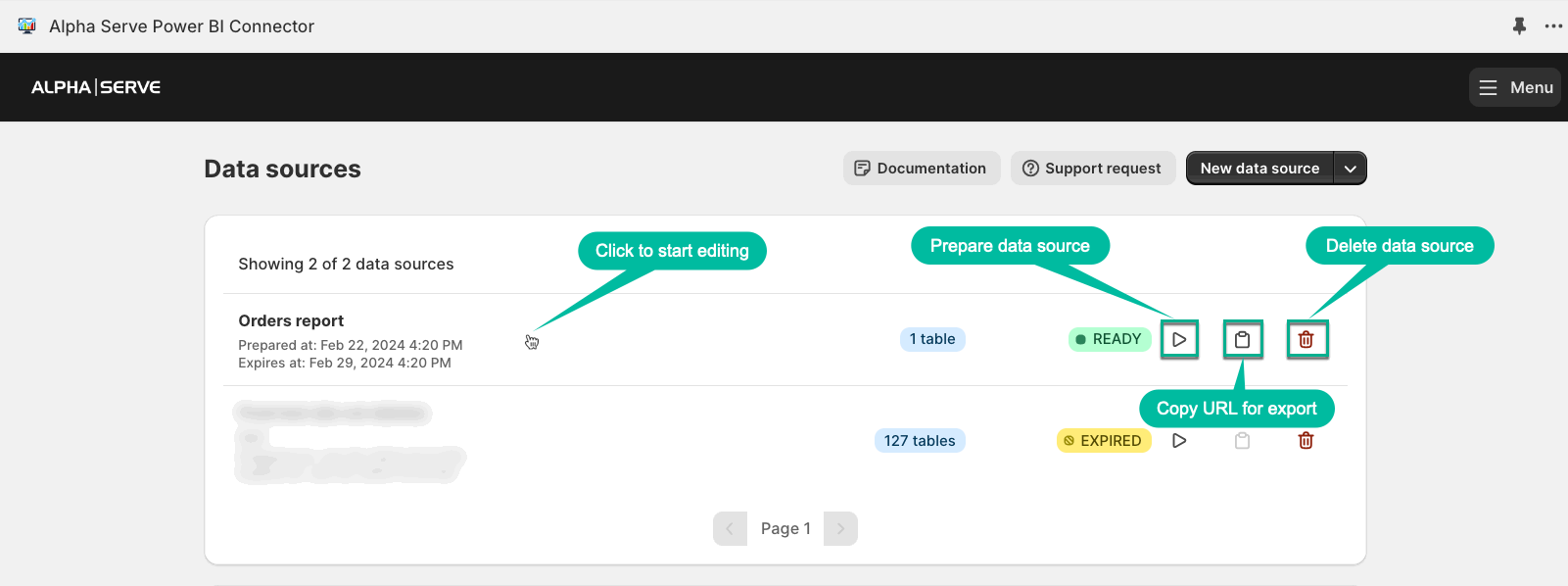
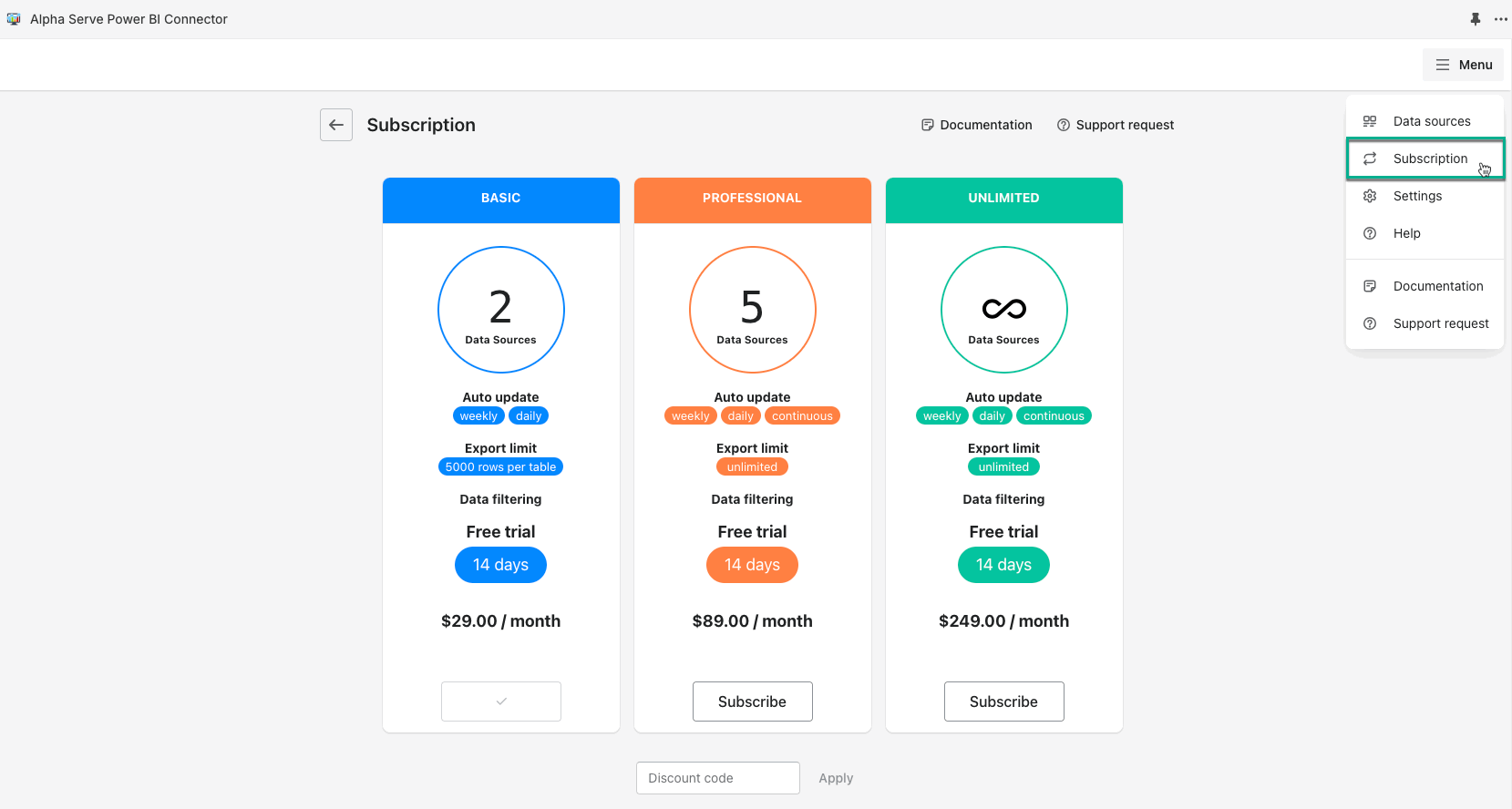
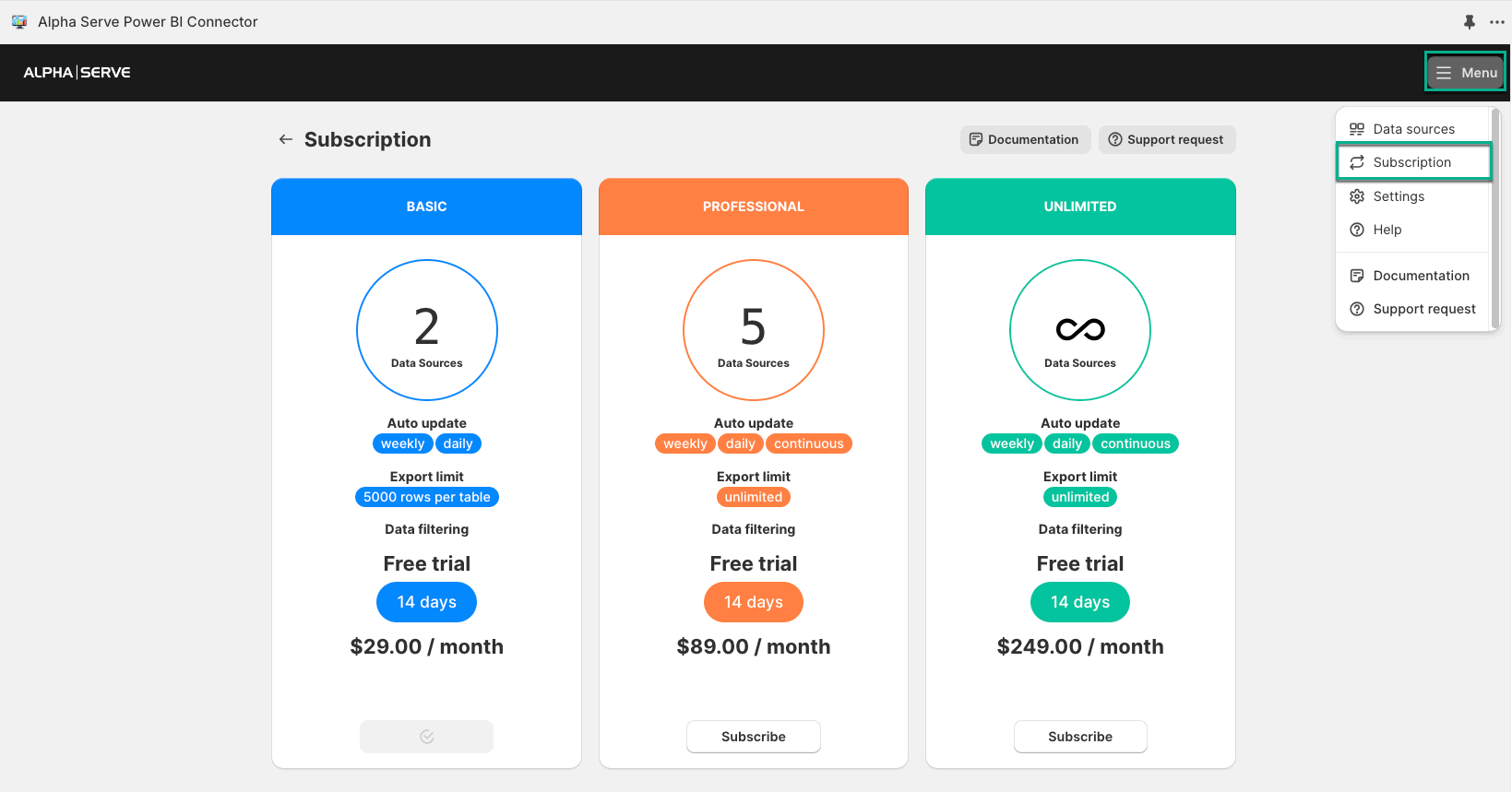
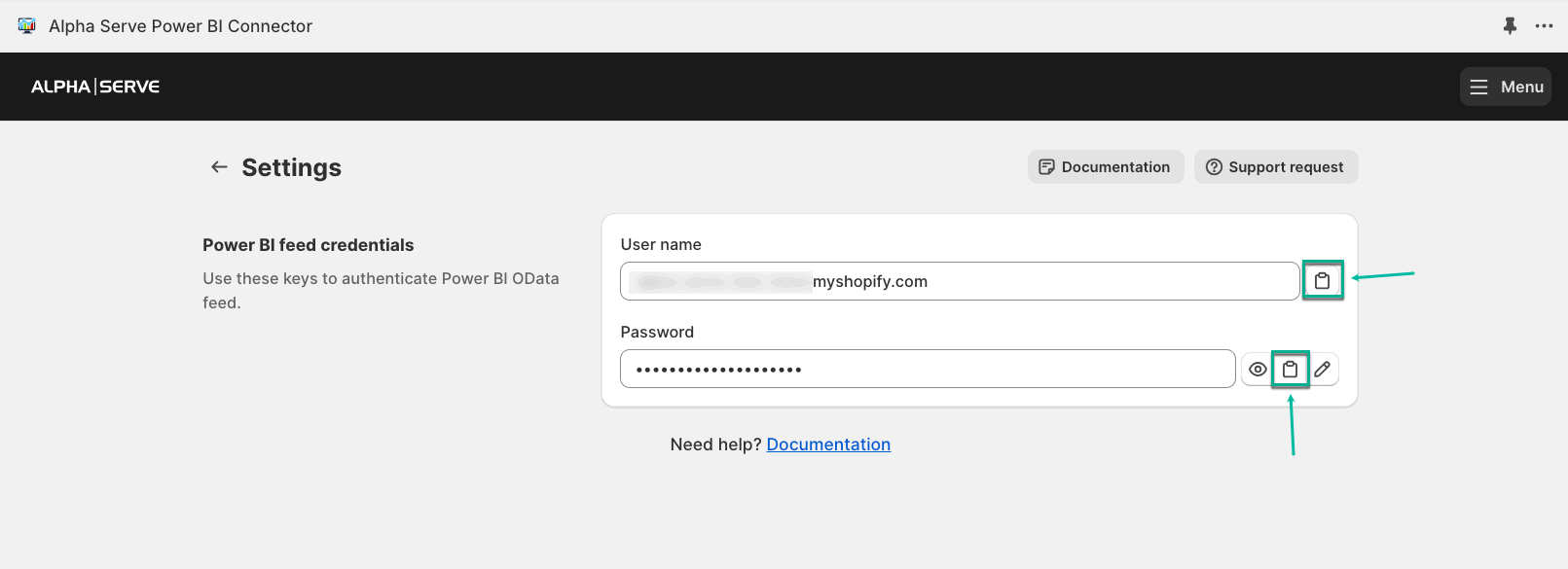
.gif?version=1&modificationDate=1708614879707&cacheVersion=1&api=v2&width=742)