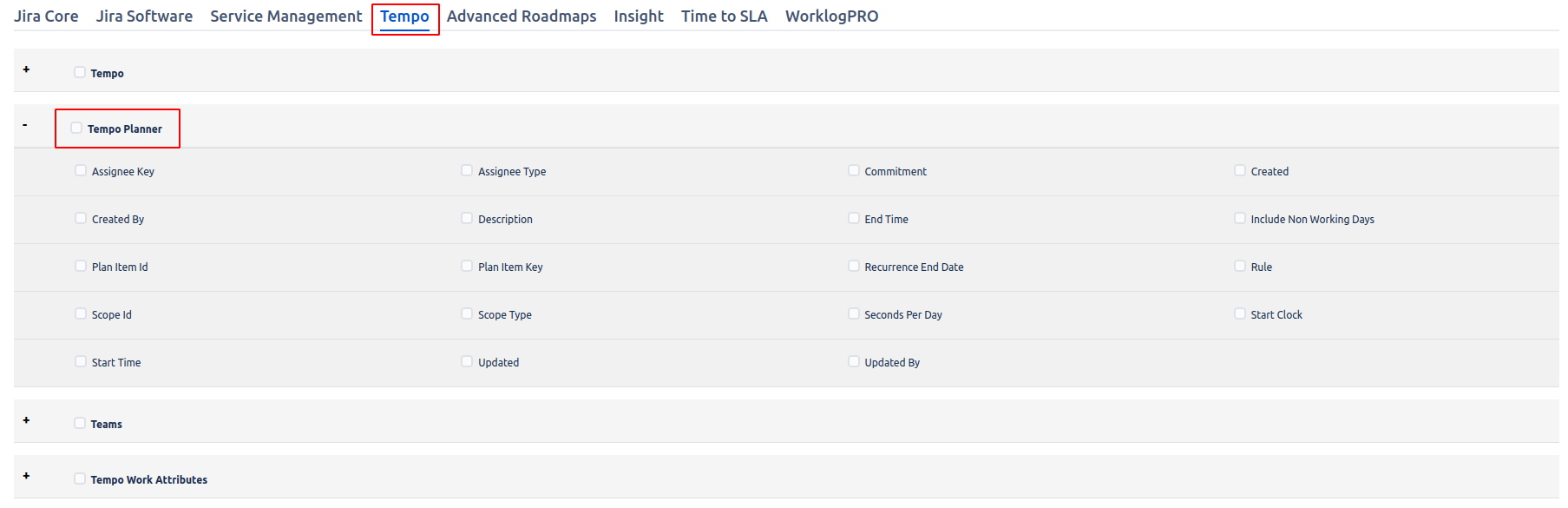To be able to
...
analyze Tempo apps data is necessary for the company owners to ensure making informed and timely decisions. That’s why it is important to
...
integrate all Tempo plugins with business intelligence tools such as Tableau, and Tableau Connector for Jira is the proper solution for such integration.
| Info |
|---|
...
Tempo |
...
Planner fields are located in the Tempo tab |
...
. |
| Info |
|---|
The following fields are available for export ⬇️ |
Fields Names and IDs |
|---|
Assignee Key (TEMPO_PLANNER_ASSIGNEE_KEY) |
Assignee Type (TEMPO_PLANNER_ASSIGNEE_TYPE) |
Commitment (TEMPO_PLANNER_COMMITMENT) |
Created (TEMPO_PLANNER_CREATED) |
Created By (TEMPO_PLANNER_CREATED_BY) |
Description (TEMPO_PLANNER_DESCRIPTION) |
End Time (TEMPO_PLANNER_END_TIME) |
Include Non Working Days (TEMPO_PLANNER_INCLUDE_NON_WORKING_DAYS) |
Plan Item Id (TEMPO_PLANNER_PLAN_ITEM_ID) |
Plan Item Key (TEMPO_PLANNER_PLAN_ITEM_TYPE) |
Recurrence End Date (TEMPO_PLANNER_RECURRENCE_END_DATE) |
Rule (TEMPO_PLANNER_RULE) |
Scope Id (TEMPO_PLANNER_SCOPE_ID) |
Scope Type (TEMPO_PLANNER_SCOPE_TYPE) |
Seconds Per Day (TEMPO_PLANNER_SECONDS_PER_DAY) |
Start Clock (TEMPO_PLANNER_START_CLOCK) |
Start Time (TEMPO_PLANNER_START_TIME) |
Updated (TEMPO_PLANNER_UPDATED) |
Updated By (TEMPO_PLANNER_UPDATED_BY) |
| Info |
|---|
Learn more about Tempo apps data analytics on Tempo blog ⬇️ |