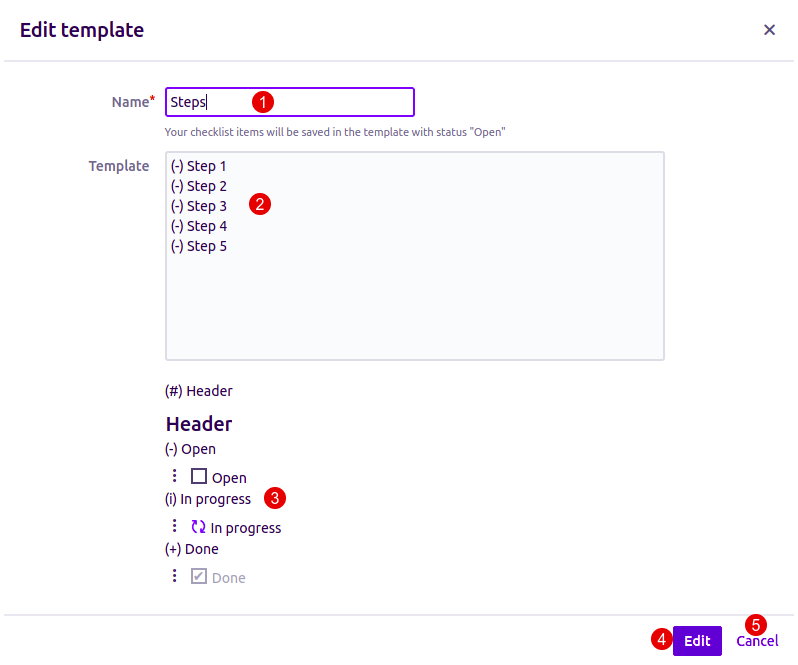Step 1. If you need to edit an existing template сlick on the configuration menu. Select Manage templates.
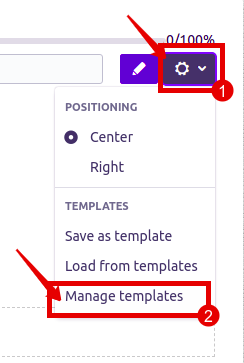
Step 2. Click edit or delete the template.
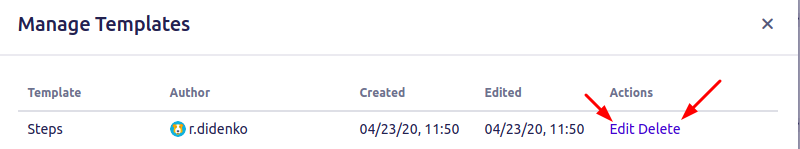
Step 3. In the edit window you can:
Change templates name.
Change the templates items and status.
This window allows you to correlate the status symbol and the status icon.
Edit - Сonfirm changes.
Cancel changes.