To be able to export Shopify data into Tableau, you must have the relevant Shopify account permissions. Check Shopify Help Center for more information.
To be able to export Shopify data into Tableau, you must have the relevant Shopify account permissions. Check Shopify Help Center for more information.
How to Install Tableau Connector
Go to the Tableau Connector product page on the Shopify app store, and then select Install.
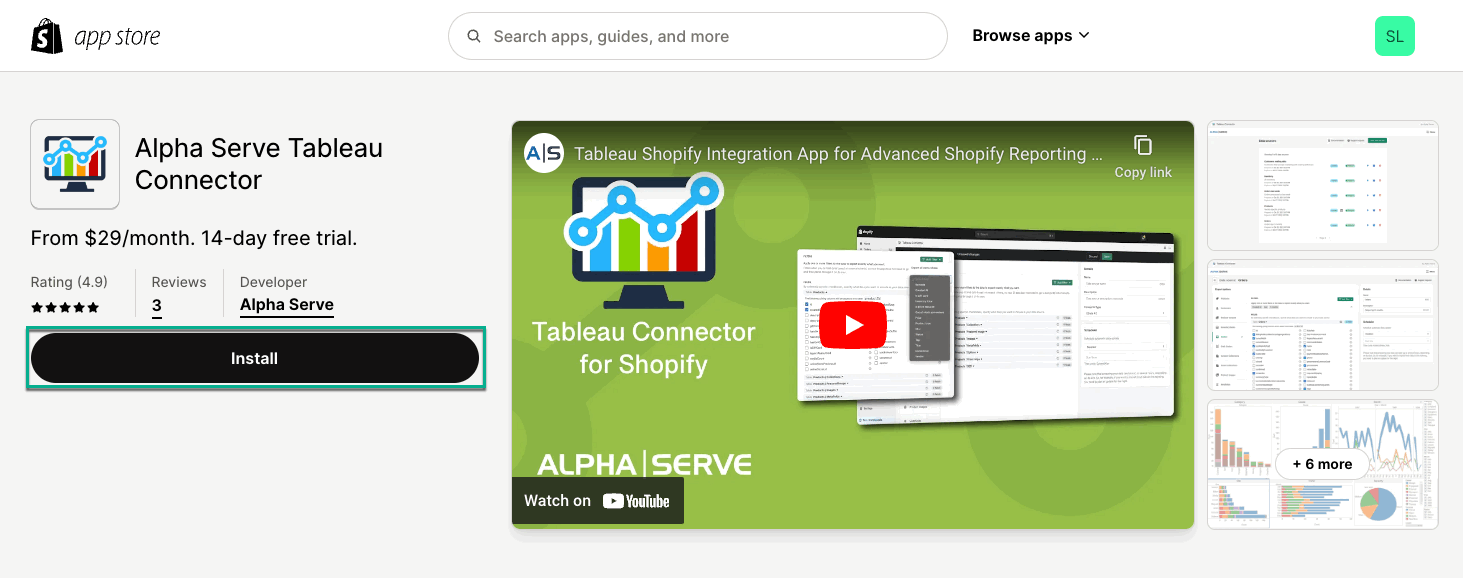
Expand the View personal data and View store data sections, read all details, and then select Install.
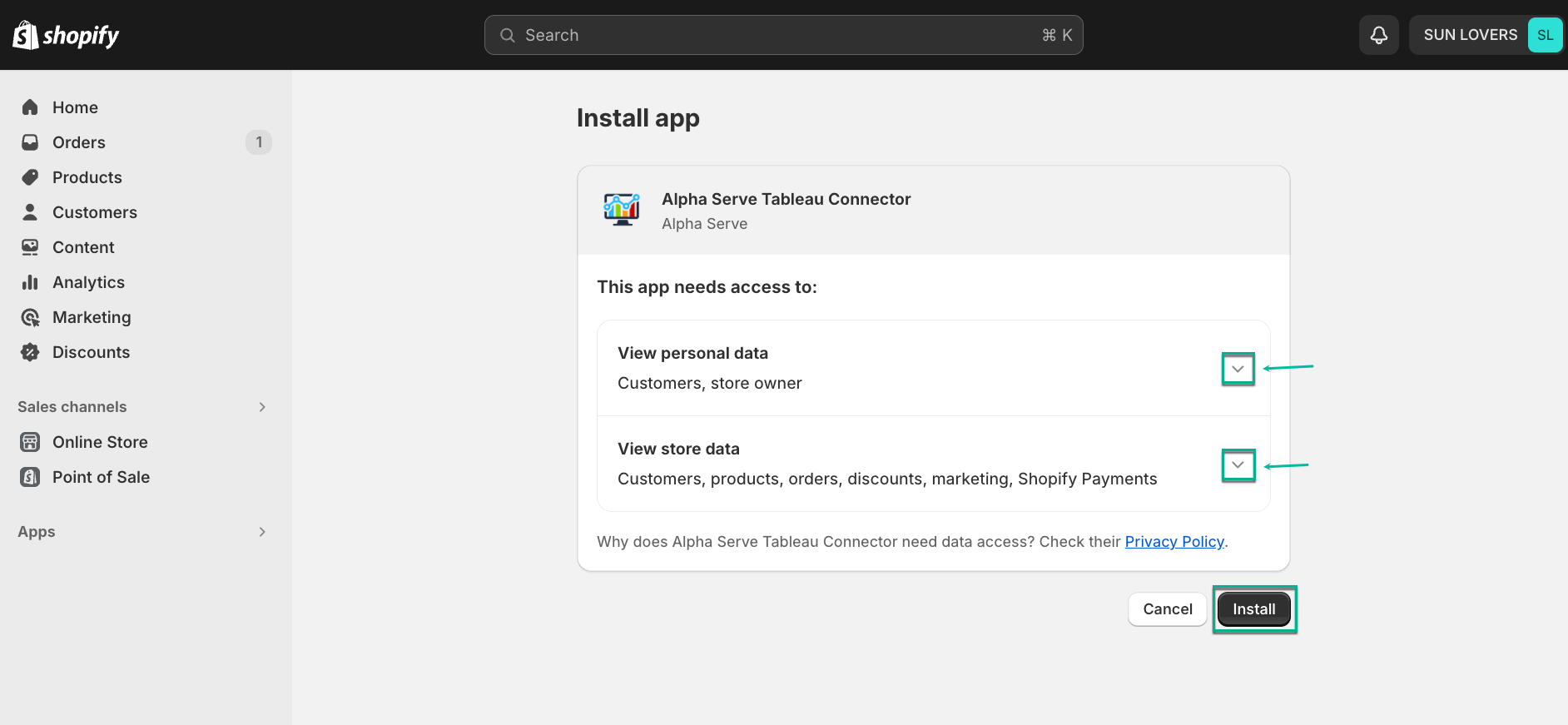
Select a preferable subscription plan, and then select Subscribe.
The payment will be charged after a 14-day free trial period. |
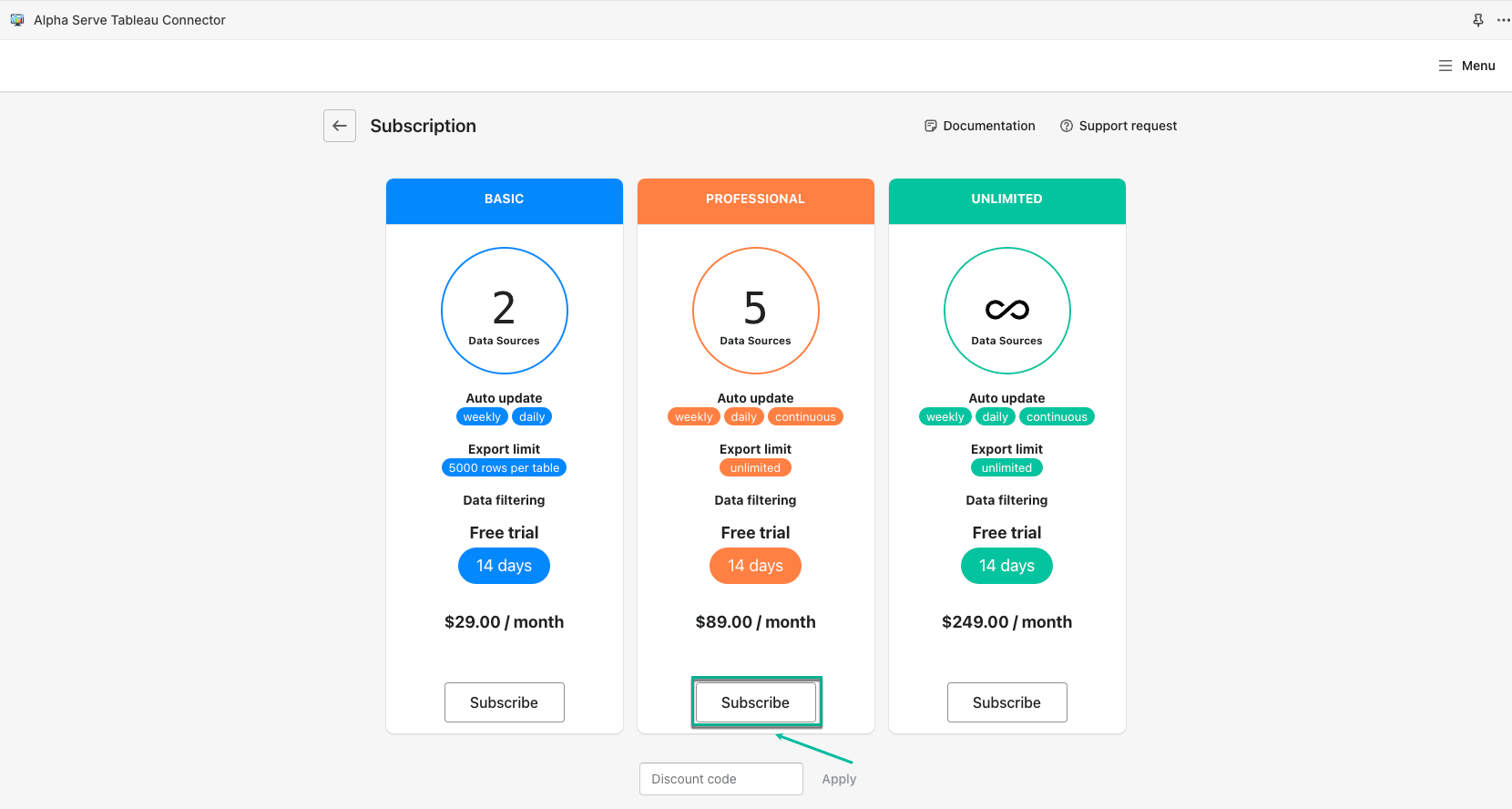
Select payment method, and then select Approve.
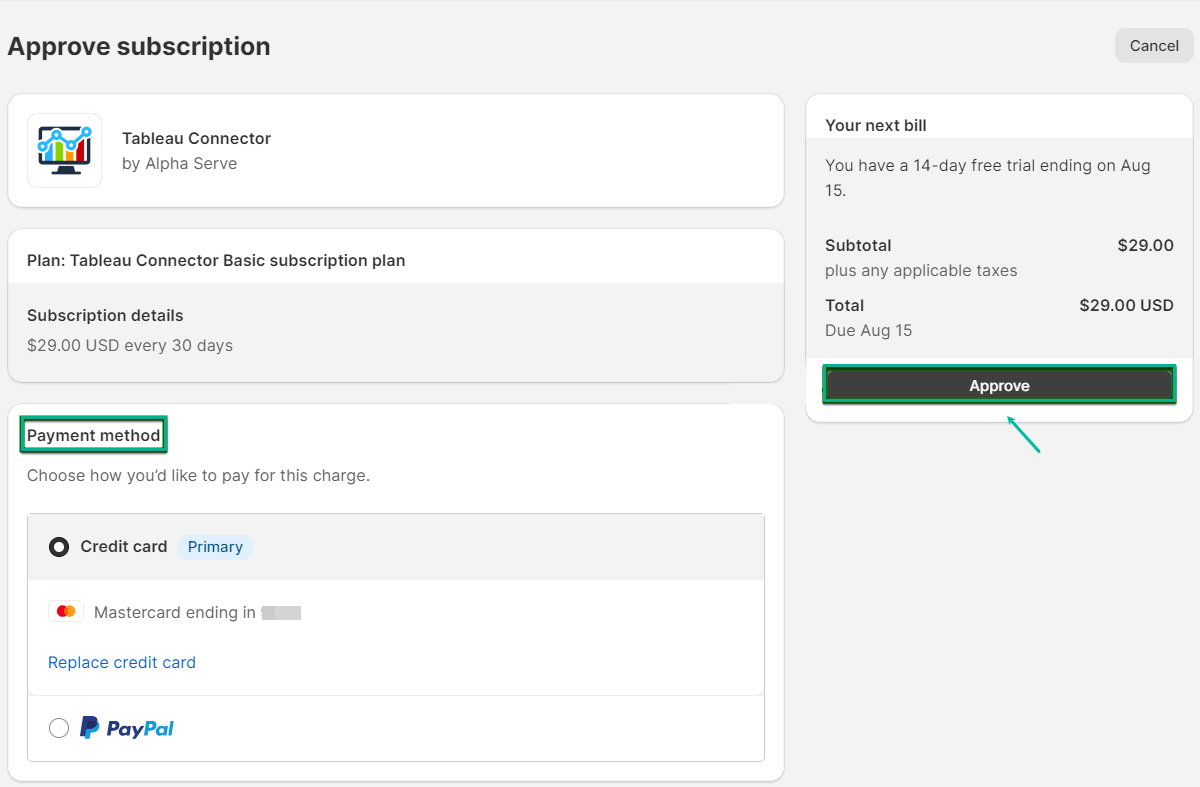
Now you can start using Tableau Connector for Shopify. |
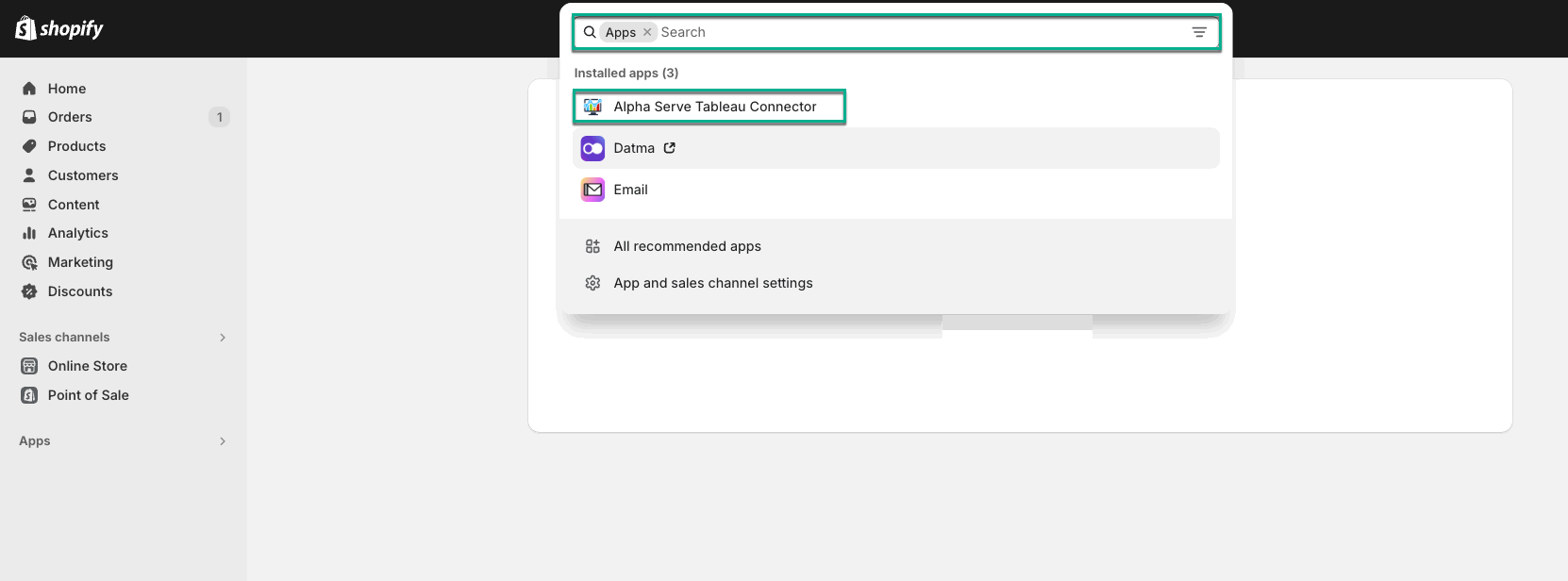
How to Uninstall Tableau Connector for Shopify
Being on the home page of your Shopify store, select Apps.
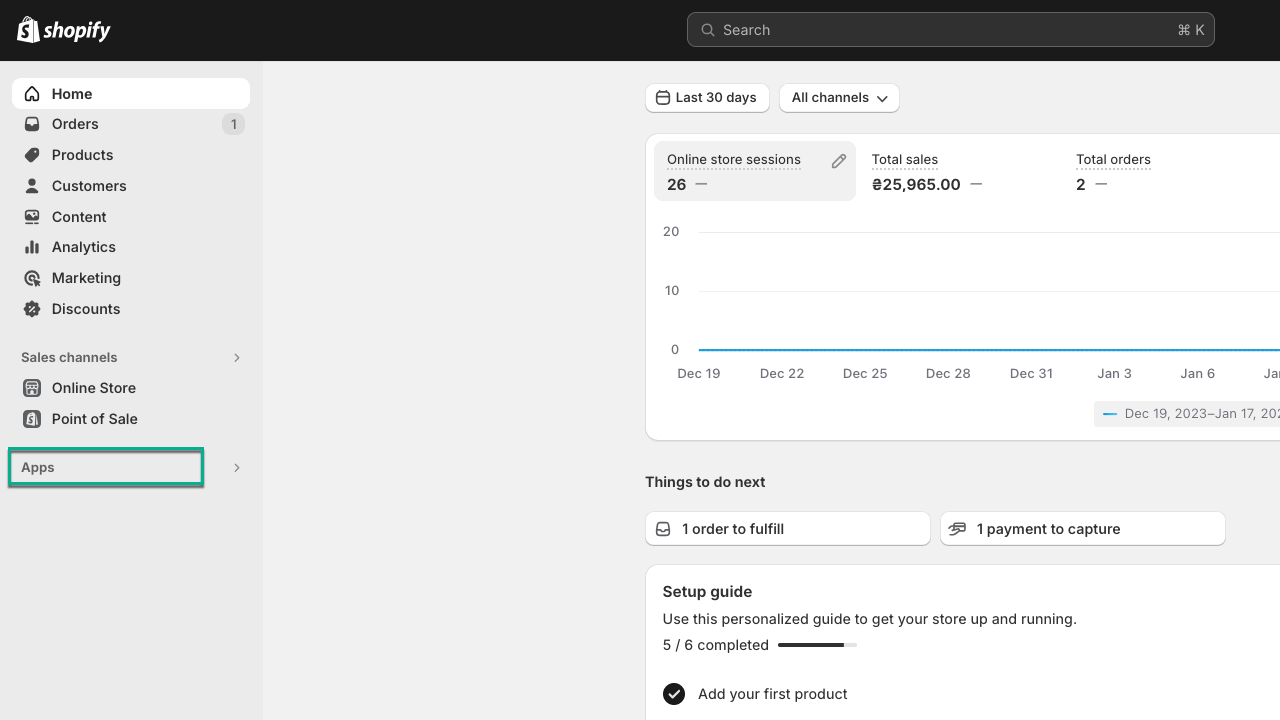
Select
 Apps and sales channel settings.
Apps and sales channel settings.
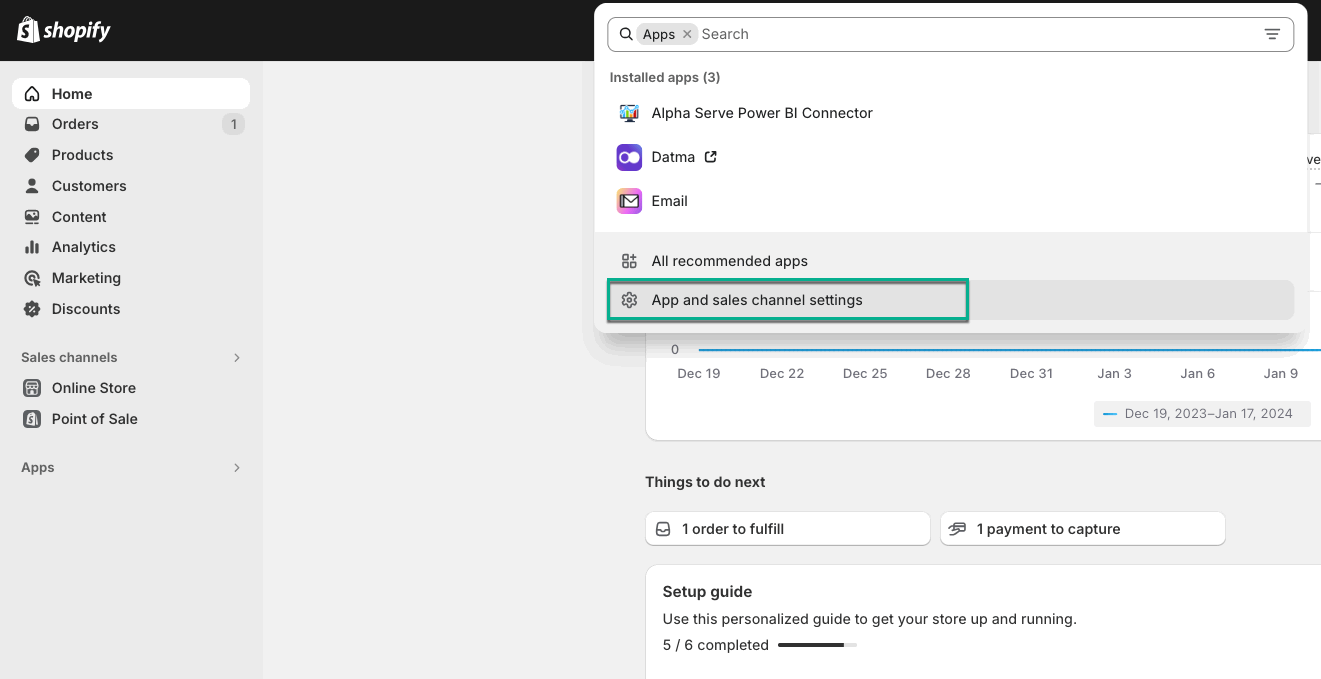
Hover your mouse over the corresponding app, and then select Uninstall.
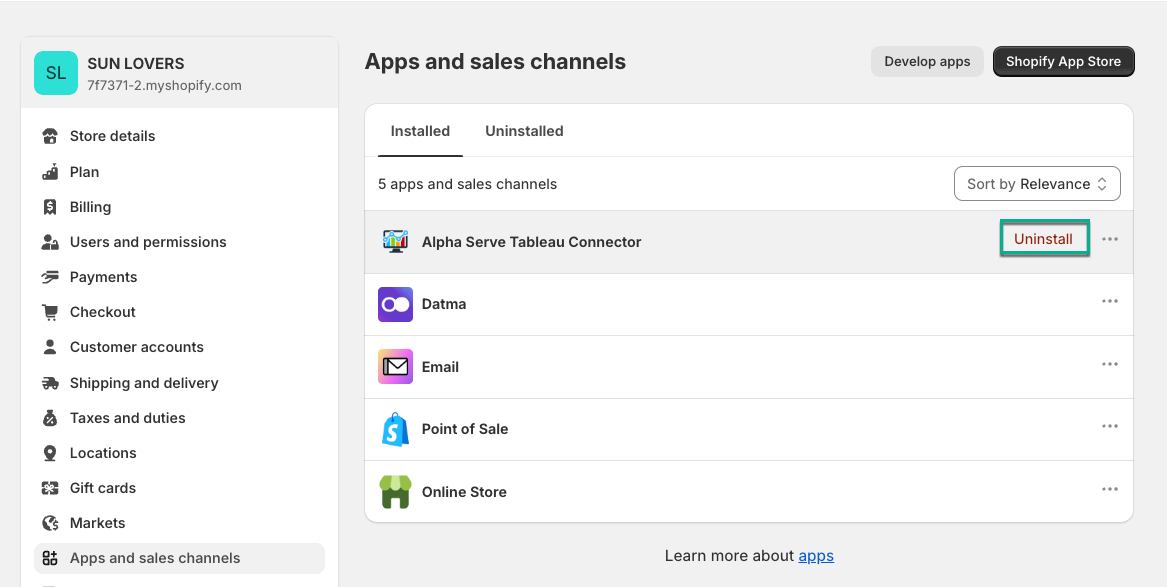
Select Uninstall.
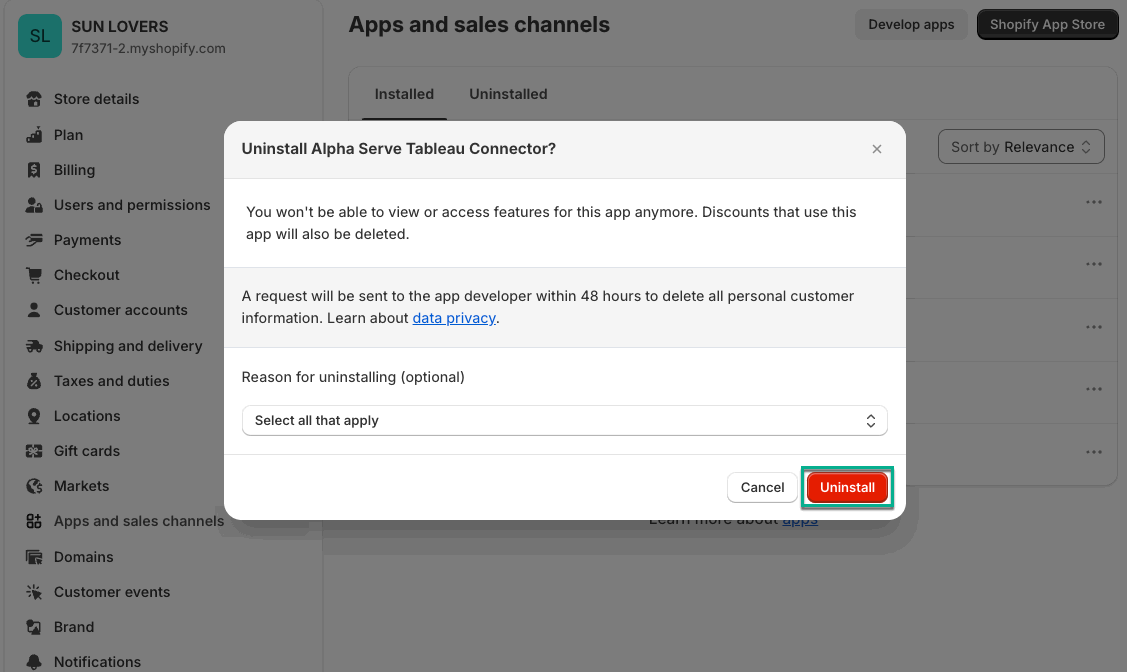
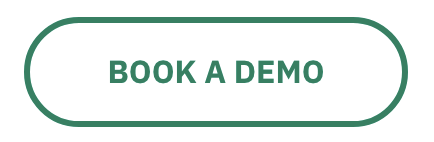
.png?version=1&modificationDate=1651199506852&cacheVersion=1&api=v2&width=217)