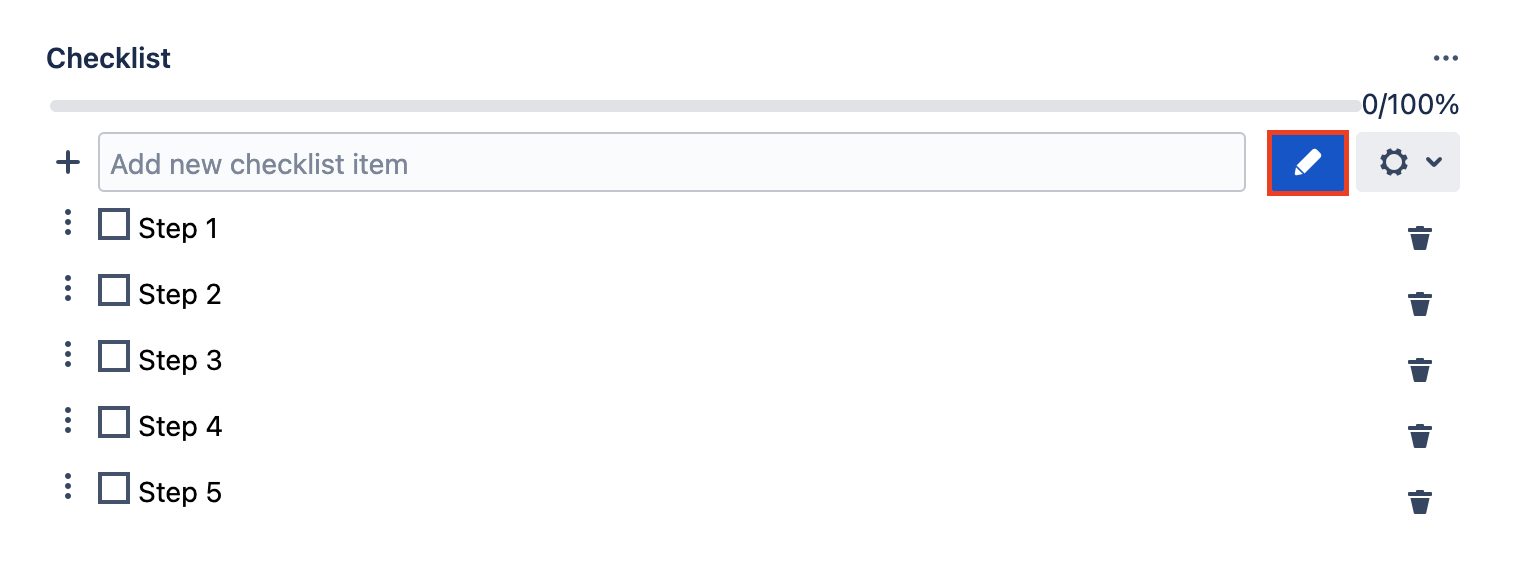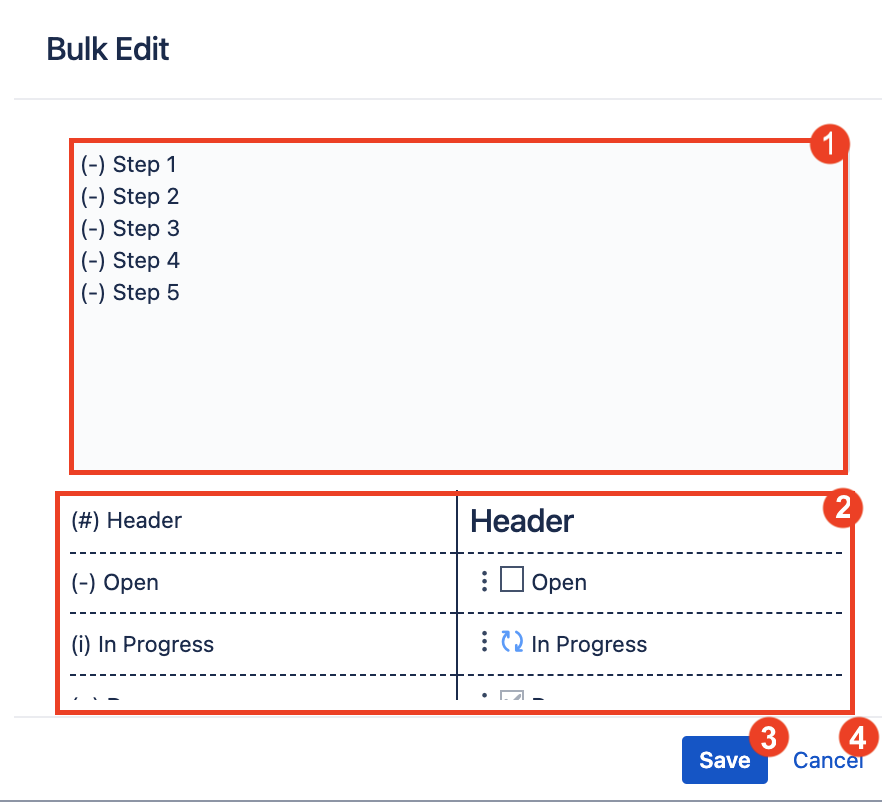Editing checklists in JIRA consists of redacting Checklist for Jira On-the-Fly items, which are basically created to split into steps your current issue. This is how you can set up already created items and determine in which style and status they will be displayed.
Step 1. Сlick on the icon to the right of the checklist field.
Step 2.In the Bulk Edit window you can:
Change the items and statuses.
Correlate the status symbol and the status icon.
Save changes.
Cancel changes.
Step 3. Edit your checklist as shown here: