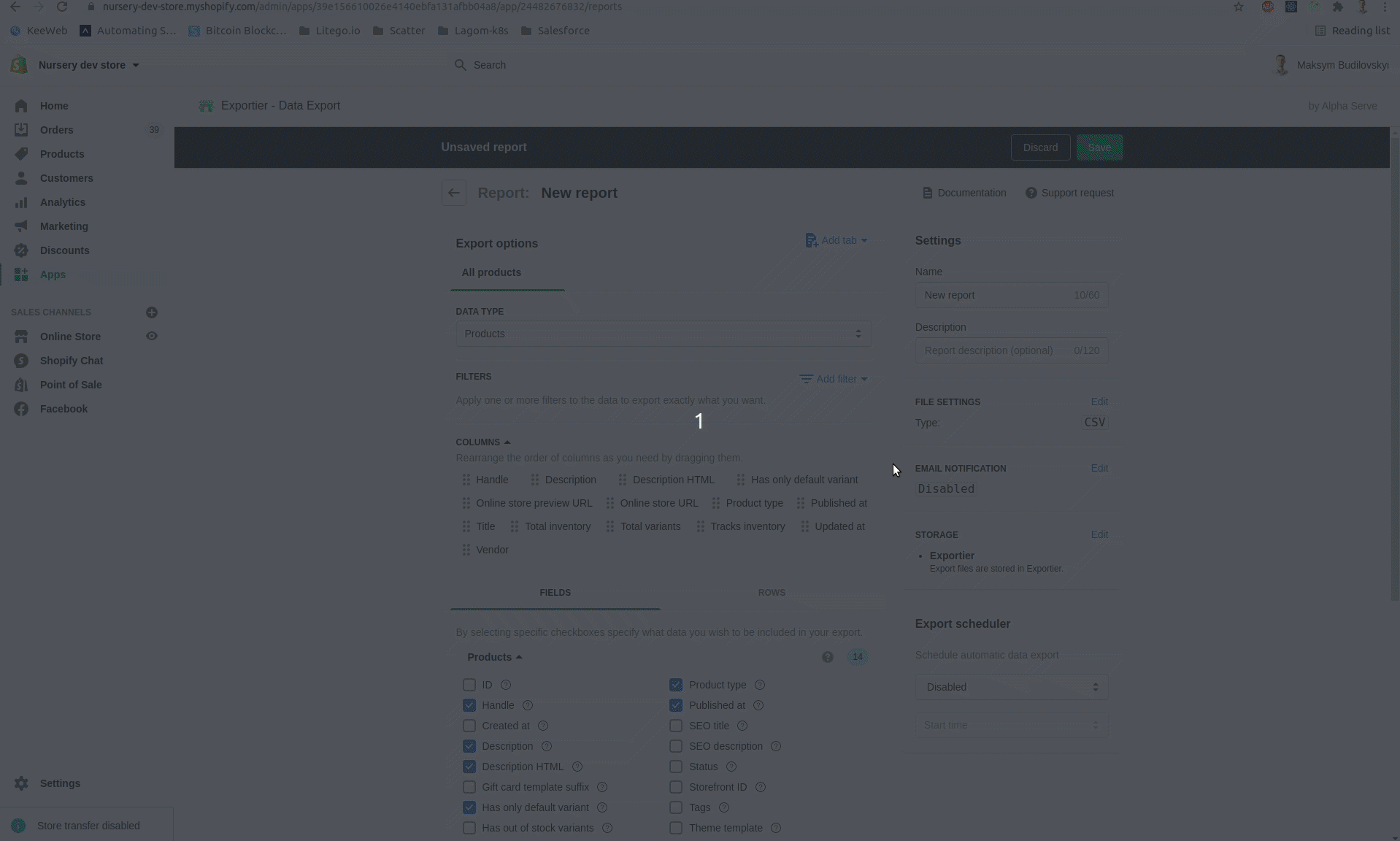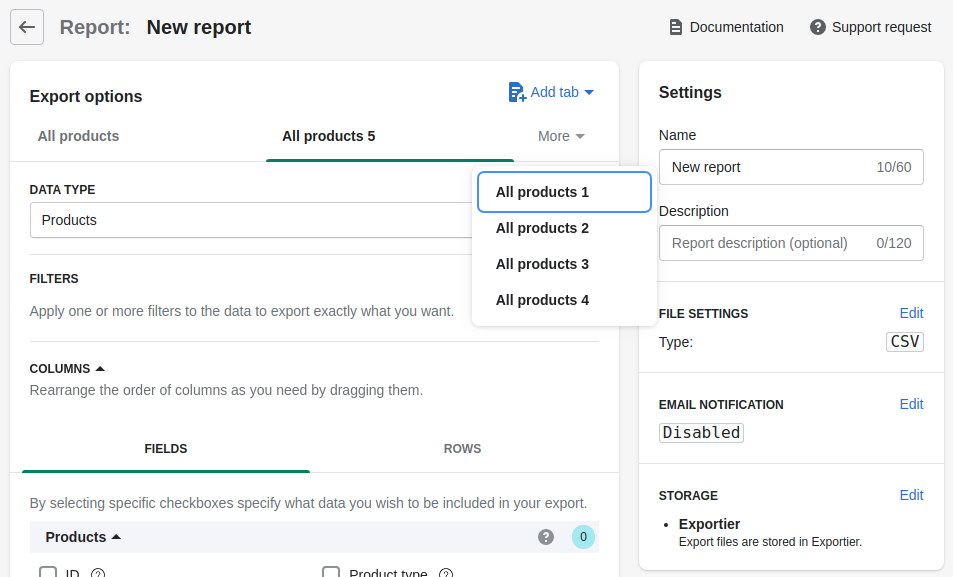We kindly recommend checking this section before contacting our support team.
Here you can find answers to the most frequently asked questions concerning Exportier - Data Export. The most common technical issues can be also solved here.
General Questions:
Is there a free trial available?
Yes. We offer a basic plan for free. It allows exporting up to 100 50 rows per export, the ability to store up to 5 3 reports data inside the app and a monthly scheduler. This will be enough to check how the app works without any charges.
Can I schedule an automated data preparation?
Yes, this option is available for all plans. You can schedule an automated update to be executed in non-working hours. For example, you can schedule the update to be done at night, thus you'll have updated data in the morning when you start work.
Monthly updates are available for the free plans. The Professional plan offers Monthly/weekly export scheduler. The Unlimited plan includes daily schedulers.
Can I export any data amount? Are there any limits on the Unlimited paid plan?
Please keep in mind that if you need to export more than 1 million rows with Exportier - Data Export, you may face a capacity issue.
Please, contact us in advance if you need to process a bigger data amount.
Why has my data preparation failed?
Due to native Shopify API limitations, it is impossible to export all fields of the groups below at a time:
Orders / Fulfillment orders
Orders / Customer journey / Moments
Orders / Line items any group under it (Orders / Line items / Discount allocations, Orders / Line items / Fulfillment service, etc...)
Orders / Metafields
Orders / Shipping lines
You can only select fields out of 4 groups at once. If you wish to export all of them, please split your data preparation into parts and consolidate it after export.
Why do I see an additional digit in the created tab name?
This is done to avoid tab names duplicates, the app automatically adds index (1, 2, 3 etc) after the same tab name. This behaviour is similar to Microsoft Excel (New sheet (1), New sheet (2) etc).
Thus the user can be sure that all information that is needed will be exported and saved in different tabs, even if the tab name was set up the same.
Additional Features and Support Requests:
How can I request support if I have a problem?
Feel free to contact us by any suitable means in case you need help or assistance.
How can I submit a feature request?
We are always open to suggestions and feedback from customers and improve our application based on them. So if you have any suggestions for adding or improving features, please contact us.
Subscription Questions:
How can I switch to a paid plan? Can I switch back to a free plan if needed?
Yes, you can change your subscription any time (in both ways: from free to paid and vice versa). Please, check our step-by-step instruction.