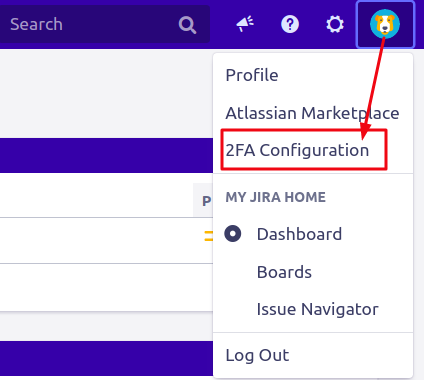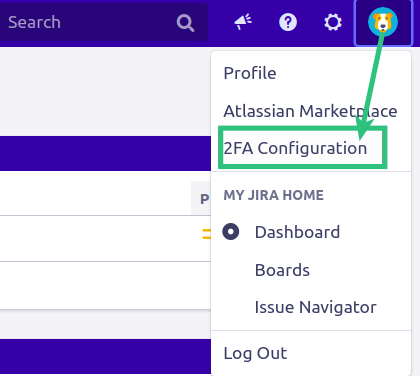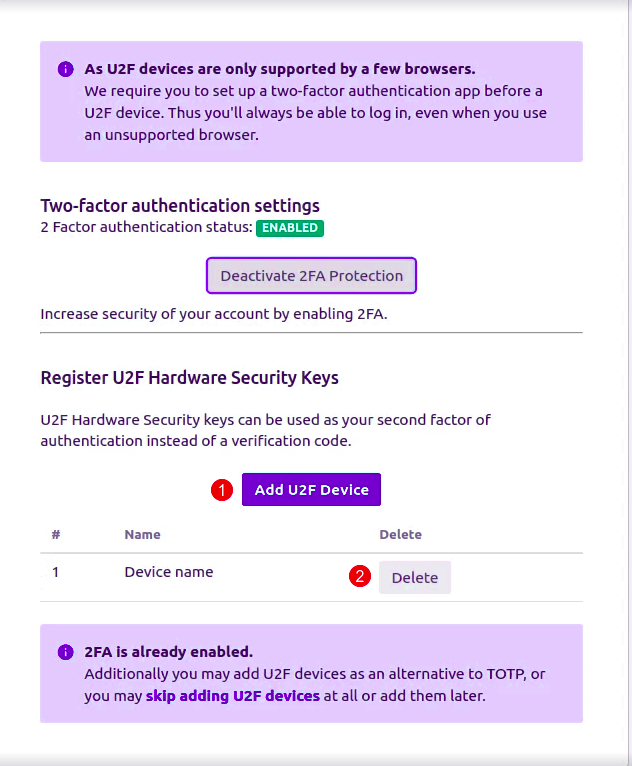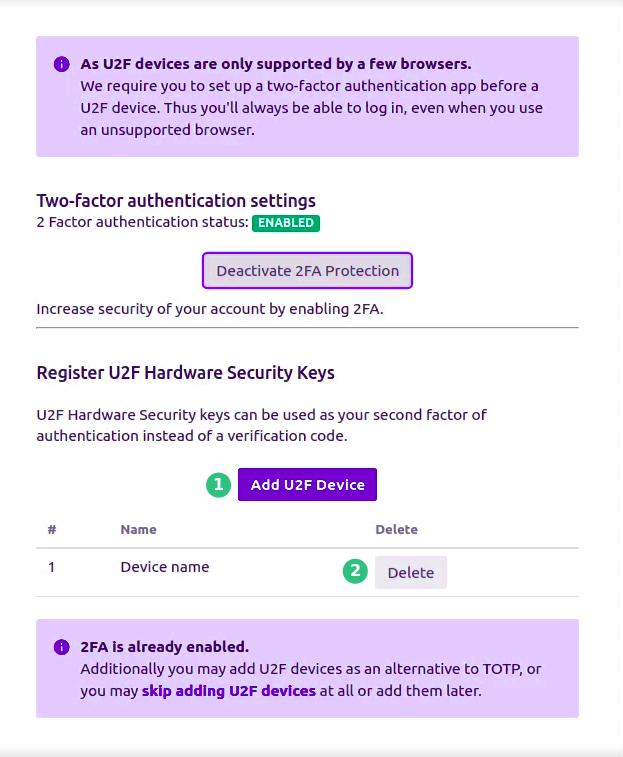Step 1. Click on your avatar at the top right of the page and select 2FA Configuration.
Step 2. Here you will have 2 options:
Click Add U2F Device button if you want to add another U2F device. You can find how to add U2F Device here!
Click Delete button to remove certain U2F devices.