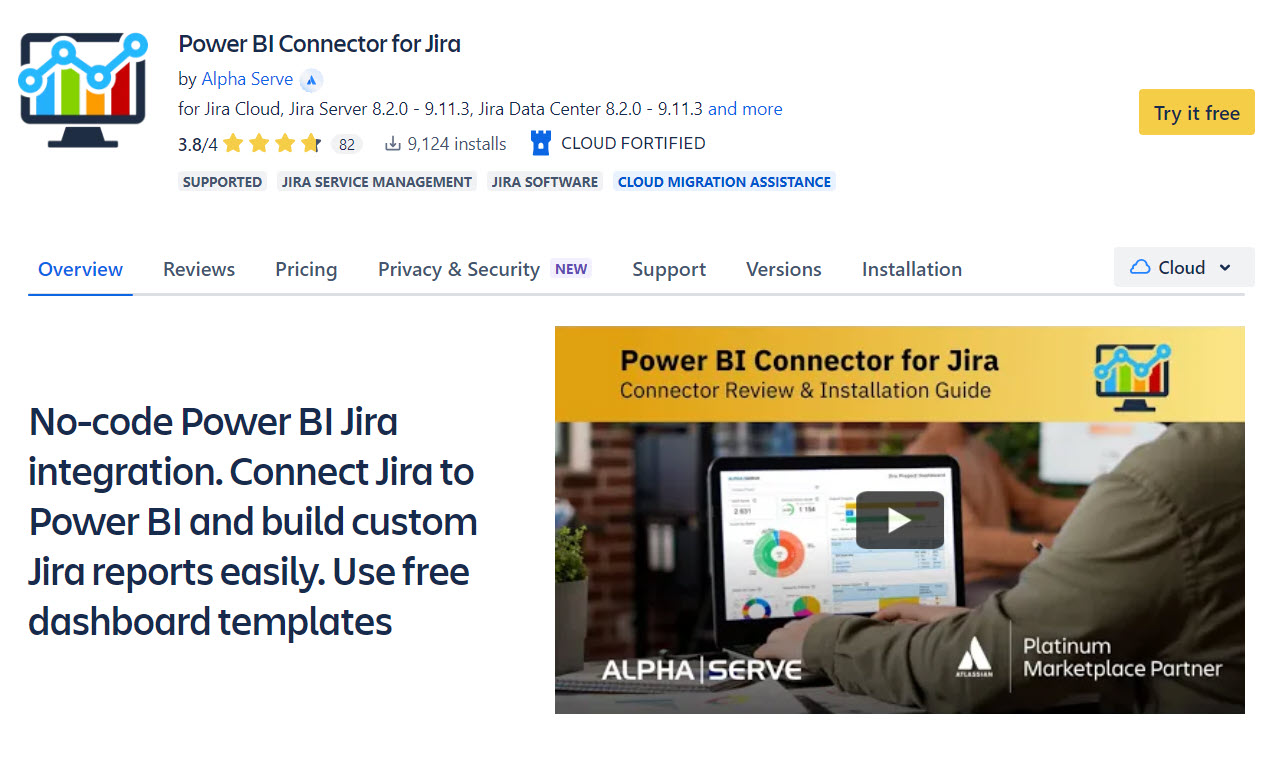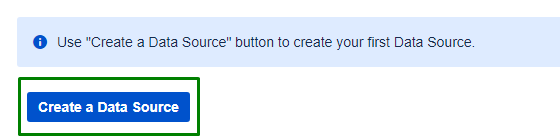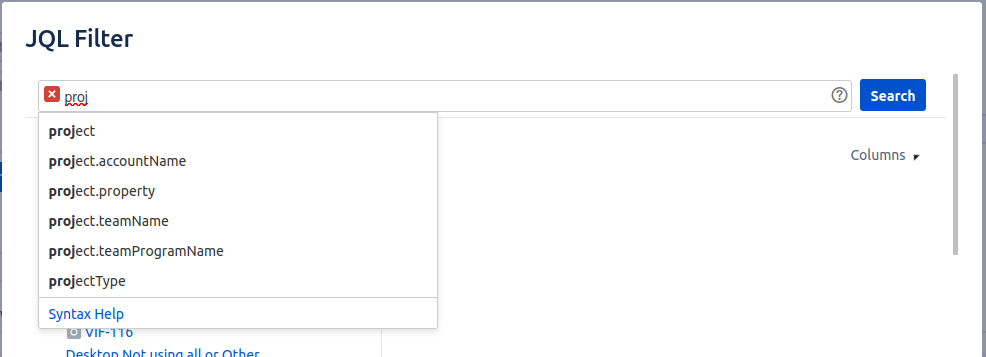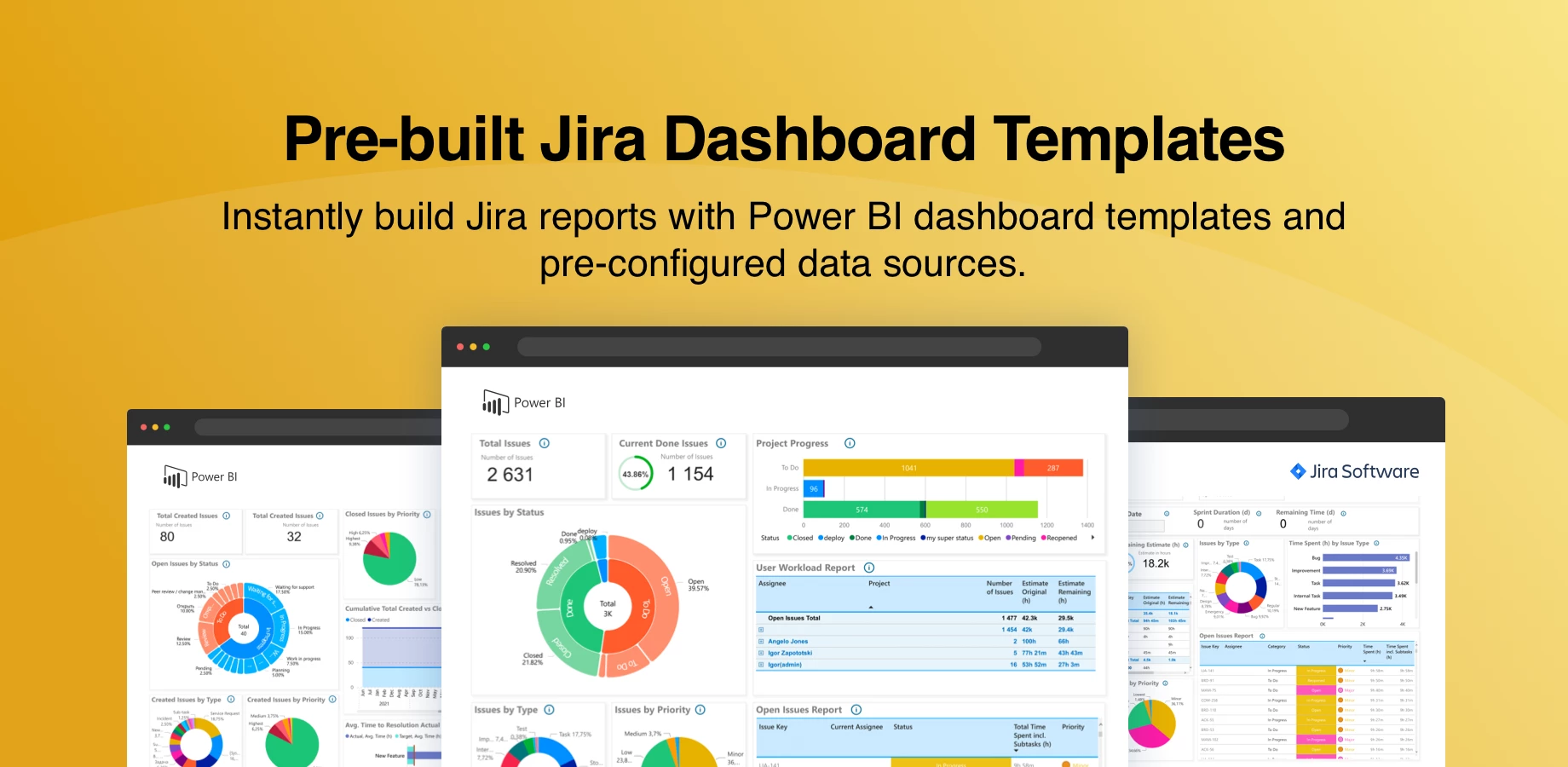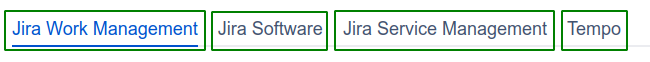In today's business world, reporting and data visualization play a key role in strategy planning, in order to ensure making timely decisions and helping companies operate more effectively.
Using BI tools companies can handle large amounts of structured and sometimes unstructured data from different sources not only to stay up-to-date on their operations but also to identify and develop new strategic business opportunities.
Power BI Connector for Jira Cloud by Alpha Serve is the no-code Power BI Jira integration app for easy Jira data export.
| Info |
|---|
Check out how other businesses use their Jira data for business analytics here. |
What does
One of the fastest-growing apps in 2022 on the Atlassian Marketplace
Cloud Fortified app
The most promising data analytics solution in 2022 by CIO Review
Trusted by multinational companies, governments, and businesses from all over the globe.
What Does Power BI Connector for Jira Cloud
do?Do
Power BI Connector for Jira Cloud allows you to import easily and quickly import any Jira data into Microsoft Power BI, including default fields and custom fields, Historyhistory, Worklogsworklogs, Sprintssprints, 33d-party apps data, and others. Who finds and more.
Interested? Book a live demo and see the app in action.
Install Power BI Connector for Jira from the Atlassian Marketplace:
https://marketplace.atlassian.com/apps/1221150/power-bi-connector-for-jira?tab=overview&hosting=cloudWho Finds Power BI Connector for Jira Cloud
useful?Useful
Power BI Connector for Jira Cloud will be useful for is designed to benefit data analysts and business intelligence professionals who create the data models in Microsoft Power BI. However, those even individuals without an analytical background can still proficiently navigate Power BI and create data sources.
Power BI Connector for Jira Cloud will be especially helpful is particularly advantageous for users who do not having possess Jira admin skills, as it does not require any additional competence to start using it. The app allows you enables users to easily create URL connections easily, without any specific knowledge from the user sideuser’s end.
| Info |
|---|
Power BI dashboard templates supported with pre-configured data sources are now available in the latest version of the app. Read Learn more about it in this article. |
⬇️ |
Why Use Power BI Connector for Jira Cloud
?Jira Cloud is serves as a very highly informative data source for any business. Therefore, adding Integrating Jira Cloud as a data source into your Power BI makes broadens your data landscape wider and allows you to have , providing a unified view of all your projects on a single view to drive . This capability facilitates timely decision-making and keep helps maintain focus. Using Jira Cloud as a data source for Power BI, team members can not only track monitor their own project activity activities but also evaluate results to determine overall business outcomes.
Power BI Connector for Jira Cloud Key Features
:1. Create multiple Jira Cloud data sources and efficiently use the data which accumulates in the process of work.
Note! Any user can have access to create connectors based on the projects and data in accordance with the user’s Jira access permissions.
2. Use Basic filters with a user-friendly interface for creating data sources to fit your business analytics need.
3. Use JQL to create a special data source.
JQL, or Jira Query Language, is a flexible tool that allows you to search for issues in Jira Cloud and pinpoint exactly what you are looking for. You can create your own request to filter data. Using JQL you have more power to create the data connector based upon your definite request.
➡️ No-Code Power BI Jira Integration
Connect Jira to Power BI without a hassle for seamless integration. Build any custom Jira reports you need in Power BI.
➡️ Jira Dashboard Templates
Use pre-built Power BI dashboard templates and pre-configured data sources for a quick start. Just download one of the templates and get your Jira report in Power BI with real Jira data.
➡️ Advanced Jira Filters
Use any of the available filtering options to narrow the data selection: the Basic Filter with a user-friendly interface or the JQL Filter to create the data source based on your specific requests.
➡️ Unlimited Jira Data Export Opportunities
Export any Jira Cloud (Jira Work Management, Jira Software, Jira Service Management) fields and tables to create the most complete and informative interactive reports.
Export data from 3rd-party applications (Tempo Timesheets, Tempo Planner, Tempo Cost Tracker, Time in Status, Advanced Roadmaps, Insight, Xray, Zephyr Scale, Projectrak, Qmetry, and more) to have a wider overviewdata landscape.
Note! The list of fields and items you can export is determined by your current Jira edition and add-ons.
5. Add Tempo Accounts with Archived status to the import results.
➡️ Atlassian Data Residency Support
We support Atlassian’s Data Residency program. Specify where your content and data are hosted: US, European Union, Australia, Germany, and Singapore - with more locations coming soon.
How Can You Benefit from Using Power BI Connector for Jira Cloud
?Translate Data data into information and , visualize it to make proper informed decisions, and plan your future business strategies. Improve efficiency within your organization and, as a result, increase consequently increasing productivity.
Keep all your data together to create generate actionable insights.
Use Harness the full potential of BI software by across different teams without any concerns about Jira Cloud access permissions concerns.
Increase ROI from BI investments , and enhance data governance.
| Info |
|---|
Check out how other businesses use their Jira data for business analytics ⬇️ |
Interested? Feel free to contact us to book a live demo and see the app in action now!
com/blog/use-case-how-to-extend-jira-reporting-with-powerbi-custom-solution/Updated Power BI Connector for Jira Cloud: New Features and Enhanced Jira Reporting
https://www.youtube.com/watch?v=ClvbGM8lOVg| Tip |
|---|
Have experience with Power BI Connector for Jira? We’d love to hear your thoughts! Please leave us a review on the Marketplace! 😊 |