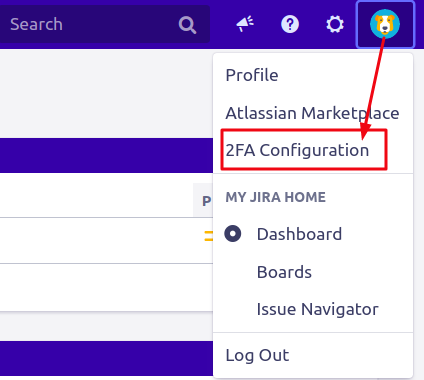To enaget to 2FA for Jira: U2F & TOTP user configurations сlick Step 1. Click on your avatar at the top right of the page and select 2FA Configuration
If 2FA for Jira: U2F & TOTP is disabled you will see the application enabling page. Learn how to enable 2FA for Jira: U2F & TOTP here.
If 2FA for Jira: U2F & TOTP is already enabled follow the instruction below:
If 2FA for Jira: U2F & TOTP is enabled you will see the application configuration page.
On 2FA for Jira: U2F & TOTP user configuration page the following settings will be available to you:
Step 2. Click Deactivate 2FA Protection button if you want to disable 2FA for your account.
Click Add U2F Device button if you want to add another U2F device.
Click Delete button to remove certain U2F devices.