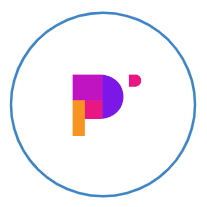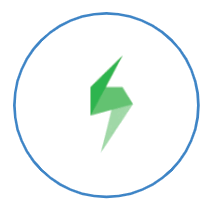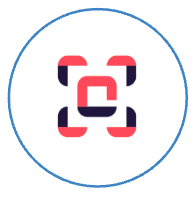Versions Compared
| Version | Old Version 17 | New Version 18 |
|---|---|---|
| Changes made by | ||
| Saved on |
Key
- This line was added.
- This line was removed.
- Formatting was changed.
Data from Jira apps holds significant importance in business analysis, serving as a crucial component of workflow. This information is invaluable when determining the strategic steps to incorporate into your business strategy.
By using Jira apps data within SQL databases to build analytics, you gain deeper insights into factors such as time spent, project costs, and revenue. This enhanced understanding provides greater control over decision-making, allowing you to base your business strategies on tangible insight.
| Panel | ||||||||
|---|---|---|---|---|---|---|---|---|
| ||||||||
Learn more about how to analyze Jira apps data in BI software in our complete article. |
Supported Add-Ons List
This is a list of add-ons supported by SQL Connector for Jira Cloud. To start exporting data from these add-ons, you need to:
have the relevant add-on installed on your instance
add the relevant token to SQL Connector for Jira Cloud.
The instructions on how to add tokens can be found on each descriptive page of the add-on. For example, if you need to export data from Tempo Planner, navigate to Tempo Planner: Resources Planning & Capacity Planning.
Financial Manager - Jira Project Cost Tracking | Tempois simple and effective project cost and revenue tracking for Tempo Timesheets, with clear cost management for projects and budgets. Thus, without this data, you’ll not be able to build a big-picture report on your project in your SQL database.
| Info |
|---|
Learn more about how to integrate Financial Manager by Tempo data into your SQL database. |
Capacity Planner - Jira Team & Resource Management | Tempo provides effective resource planning across functions and real-time capacity reports to ensure efficient resource deployment. That’s why it is important to integrate all Tempo plugins with business intelligence tools such as SQL database, and SQL Connector for Jira is the proper solution for such integration.
| Info |
|---|
Learn more about how to integrate Capacity Planner by Tempo data into your SQL database. |
 Image Added
Image AddedTimesheets by Tempo - Jira Time Trackingis an easy-to-use tool that lets you track the time that you spend on your issues in Jira and even plan your time for the coming weeks. It is often named the #1 Jira time management product in the Atlassian ecosystem. Tempo apps data is necessary for the company owners to ensure making informed and timely decisions. That’s why it is important to integrate all Tempo plugins with business intelligence tools such as SQL database, and SQL Connector for Jira is the proper solution for such integration.
| Info |
|---|
Learn more about how to integrate Tempo Timesheets data into your SQL database. |
| Status | ||||
|---|---|---|---|---|
|
| Info |
|---|
Learn more about how to integrate Table Grid NG data into your SQL database. |
Advanced Roadmaps (Advanced planning or Plan) is a powerful planning tool, formerly known as Portfolio, designed to help teams visualize, plan, and track their work in Jira Software. It provides advanced functionality for creating and managing long-term plans, enabling teams to align their work with strategic objectives and efficiently manage resources.
Building reports based on information from Advanced Roadmaps in Jira helps organizations leverage project data to drive strategic decision-making, improve performance, mitigate risks, optimize resources, and more.
| Info |
|---|
Learn more about how to integrate Advanced Roadmaps data into your SQL database. |
Assets, formerly known as Insight are a part of Jira Service Management (Premium plan) and refer to resources, elements, or entities that are managed within the context of a project or organization. When managing any kind of assets in Jira or Jira ITSM, it is important to be able to structure and analyze this data. Any assets your company has and manages can influence the way you enhance your business strategy, that’s why the Assets data is so important to complete your BI reports.
Cost Tracker for Tempo Timesheetsis simple and effective project cost and revenue tracking for Tempo Timesheets, with clear cost management for projects and budgets. Thus, without this data, you’ll not be able to build a big-picture report on| Info |
|---|
Learn more about how to integrate Assets data into your SQL database. |
Projectrak is an app designed to enhance project management capabilities within the Atlassian ecosystem, particularly in JiraSoftware and Jira Service Management. It offers features tailored for managing complex projects, including advanced issue tracking, project templates, automated workflows, and customizable reporting. Therefore, adding it as a data source to your SQL database will ease the project portfolio visualization with just a glance and facilitate further Jira data processing.
| Info |
|---|
Learn more about how to integrate Projectrak data into your SQL database. |
QMetry Test Management for Jira is a comprehensive software solution designed for managing software testing processes. It provides features for test case management, test planning, execution, and reporting. Building BI reports based on QMetry information enables organizations to gain valuable insights into their testing processes, improve testing efficiency, enhance software quality, and make more informed decisions throughout the software development lifecycle.
| Info |
|---|
Learn more about how to integrate QMetry data into your SQL database. |
Tempo Planner: Resource Planning provides effective resource planning across functions and real-time capacity reports to ensure efficient resource deployment. That’s why it is important to integrate all Tempo plugins with business intelligence tools such as SQL database, and SQL Connector for Jira is the proper solution for such integration.
| Info |
|---|
Learn more about how to integrate Tempo Planner data into your SQL database. |
| Info |
|---|
Learn more about how to integrate Tempo Timesheets data into your SQL database. |

Timepiece, formerly known as Time in Status is an app for Jira that tracks and analyzes the amount of time issues spend in various statuses throughout their lifecycle. It provides detailed insights into issue workflow performance, helping teams identify bottlenecks, optimize processes, and improve overall efficiency. Thus, it’s significant to include Time in Status data in your reports, and SQL Connector for Jira is a great solution.
| Info |
|---|
Learn more about how to integrate Timepiece data into your SQL database. |
Time to SLAfocuses on tracking and managing Service Level Agreements (SLAs) for issues within Jira projects. It allows users to define SLAs based on various criteria such as issue type, priority, or custom Jira fields, and then monitors the time taken to meet those SLAs. Building reports on data from the Time to SLA app helps organizations effectively monitor SAL performance, ensure compliance with service level agreements, optimize resource allocation, and enhance process efficiency.
| Info |
|---|
Learn more about how to integrate Time to SLA data into your SQL database. |
Xray Test Management for Jira is a comprehensive testing solution that integrates seamlessly with Atlassian’s Jira platform. It enables teams to manage all aspects of their testing processes directly within Jira, streamlining collaboration and enhancing productivity. Incorporating Xray Test Management data into BI reports provides significant benefits such as quality insights, release readiness, performance monitoring, and more.
| Info |
|---|
Learn more about how to integrate Xray Test Management data into your SQL database. |
Zephyr Scale is a comprehensive test management solution designed for Jira Software and Jira Service Management. It enables teams to plan, manage, and execute software testing activities directly within the Jira environment. Zephyr Scale streamlines the test management process, and enhances collaboration between development and testing teams. Building BI reports based on Zephyr Scale data enables companies to enhance testing effectiveness, improve release readiness, and make informed decisions to drive continuous improvement in software quality and delivery.
| Info |
|---|
Learn more about how to integrate Zephyr Scale data into your SQL database. |
Zephyr Squad is a test management solution designed to streamline testing processes and enhance collaboration within software development teams. It offers features for test case management, test execution, and reporting, all within the Jira ecosystem. Building reports based on the Zephyr Squad data provides visibility into resource utilization and allocation for testing activities, it also helps the company evaluate release readiness by analyzing testing progress.
| Info |
|---|
Learn more about how to integrate Zephyr Squad into your SQL database. |
Elements Connect - external data fields allows you to bring external data inside Jira issues, and this data can be easily loaded to SQL databases with Jira to SQL integration with our application. Elements Connect enables adding custom fields from different databases, SQL, CRM, REST API, LDAP, nFeed, and Assets. These fields will then be reflected in Issue Custom Fields according to the name that users gave them.
| Info |
|---|
Learn more about how to integrate Elements Connect into your SQL database. |
| Tip |
|---|
Impressed? We’d love to hear your thoughts! Please leave us a review on the Marketplace! 😇 |



%20(1).gif?version=1&modificationDate=1708510441734&cacheVersion=1&api=v2&width=157)