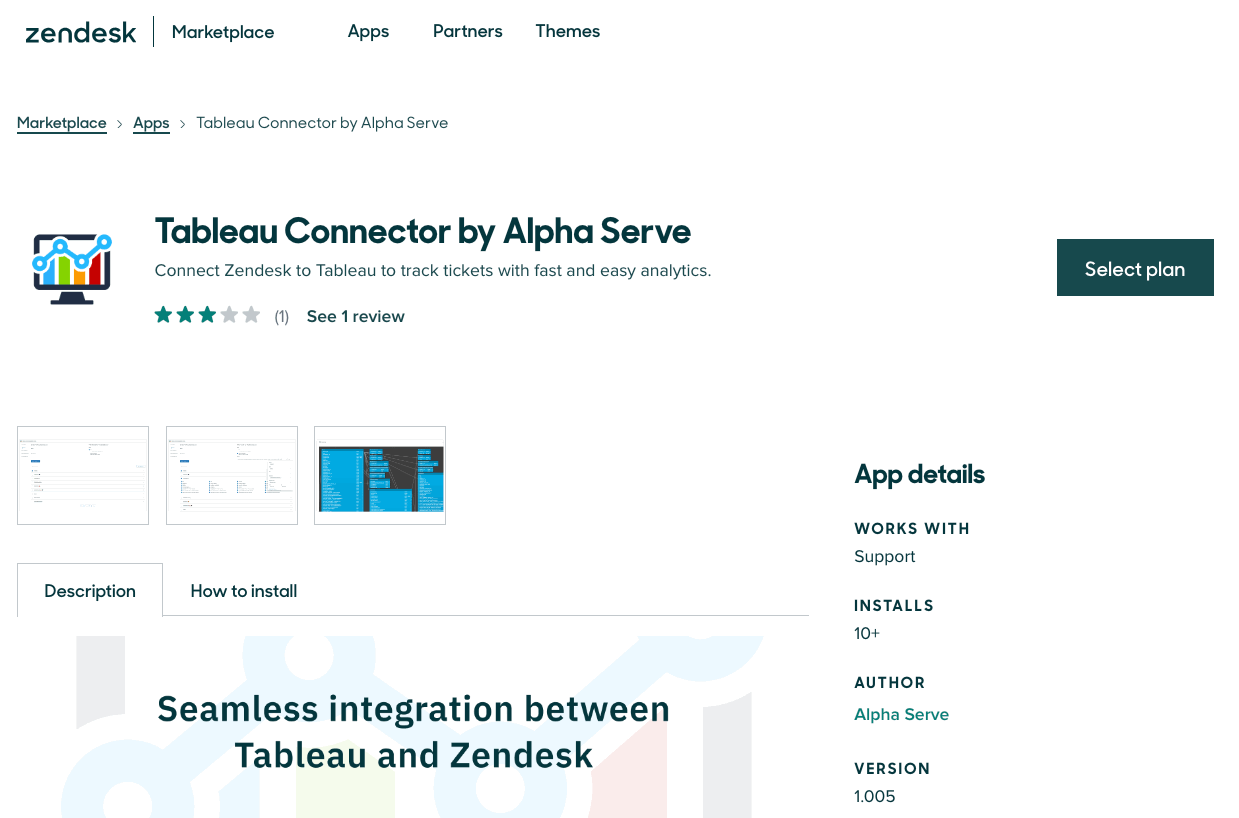Professional BI software companies manage large amounts of structured and sometimes unstructured data from different sources not only to stay up-to-date on their operations but also to identify and develop new strategic business opportunities.
In this regard, the Tableau Zendesk integration is important to analyze and visualize data in Tableau.
Tableau Connector for Zendesk is a convenient and user-friendly integration. handle diverse data to stay updated and identify business opportunities. Tableau Zendesk integration is crucial for data analysis and visualization. Tableau Connector for Zendesk streamlines this process with convenience and user-friendliness.
| Info |
|---|
Try it free on the Zendesk Marketplace |
⬇️ |
What
doesDoes Tableau Connector for Zendesk
doDo?
Who
findsFinds Tableau Connector for Zendesk
usefulUseful?
Tableau Connector for Zendesk will be useful for any is an invaluable tool for Zendesk users willing seeking to visualize their Zendesk data for analytics. It does not require any additional competence to start using it. The app allows you to create URL connections easily, without any specific knowledge from the user side.It will also be appreciated by Its user-friendly design requires no additional expertise to get started, allowing easy URL connections without specific user knowledge.
This connector is not only beneficial for data analysts and business intelligence professionals who create the data models in Tableau based on different various data sources (PM, CRM, ITSM, etc.). However, , but it's also accessible to those without an analytical background. Even users without extensive analytical skills can still navigate Tableau and create data sources effortlessly.
Why
usingUse Tableau Connector for Zendesk?
Zendesk is a very informative data source for any business running processes in Zendesk. Therefore, adding Zendesk Incorporating Zendesk as a data source to your into Tableau makes enhances your data landscape wider and allows you to drive , providing valuable insights for businesses operating within Zendesk processes. This expansion enables timely decision-making and keep focushelps maintain a focused approach.
Using Zendesk as a Tableau data source for Tableau, empowers service and sales teams can to not only track monitor their own effectiveness , and manage activity activities but also evaluate results to determine assess outcomes for a comprehensive understanding of overall business outcomesperformance.
Tableau Connector for Zendesk Key Features
:Create multiple data sources and easily fetch Zendesk data to Tableau
Export any tables and fields (including Custom fields)
Entity Relationship Diagram dynamically created for your Data Source
➡️ No-Code Tableau Zendesk Integration
Connect Zendesk to Tableau without a hassle for seamless integration. Build any custom Zendesk reports you need in Tableau.
The picture will be soon.
➡️ Wide Zendesk Data Export Opportunities
Export all Zendesk Support data related to Tickets, Ticket Metrics, Agents & Users, Satisfaction Ratings, Comments, Organizations, etc., as well as Zendesk Sell data related to Orders, Customers, Deals, Products etc., and build comprehensive reports to make data-driven decisions.
The picture will be soon.
➡️ Advanced Filtering Options
Apply filters with a user-friendly interface to manage data selection and export only the relevant information.
Search query would be generated automatically for you, but you can always modify it by handPermission settings and access management to ensure secure data sharing
Include any amount of tables and fields to your Data Source
Intuitive and clean User Interface
Designed for high availability and performance at scale
The picture will be soon.
How you can benefit from using Tableau Connector for Zendesk?
Transform Zendesk data into information and visualize it to make proper decisions and plan your future business strategies. Improve efficiency within your organization and, as a result, increase productivity.
Keep all your data together to create actionable insights.
Use the full potential of Tableau by different teams
Increase ROI from BI investments, and enhance data governance.
| Tip |
|---|
Interested? Feel free to contact us to book a live demo and see the app in action now! 😊 |
| Appsplus calendly macro | ||
|---|---|---|
|