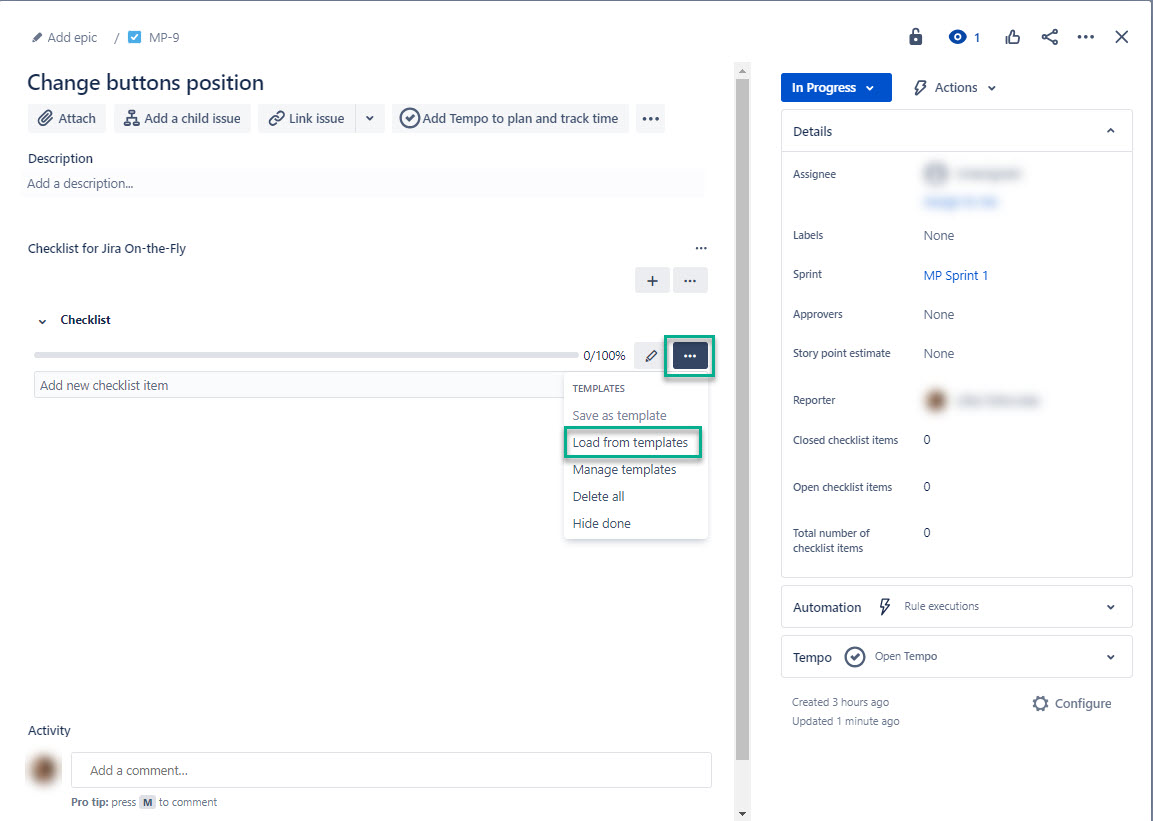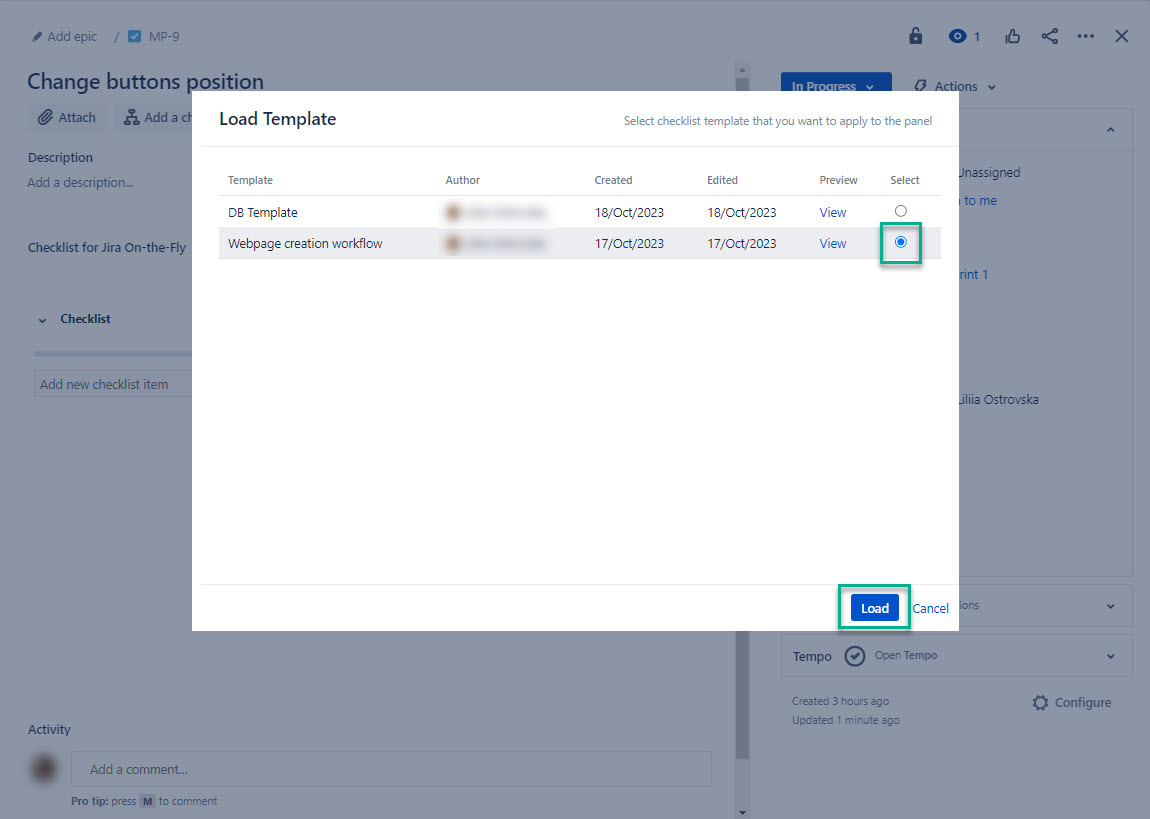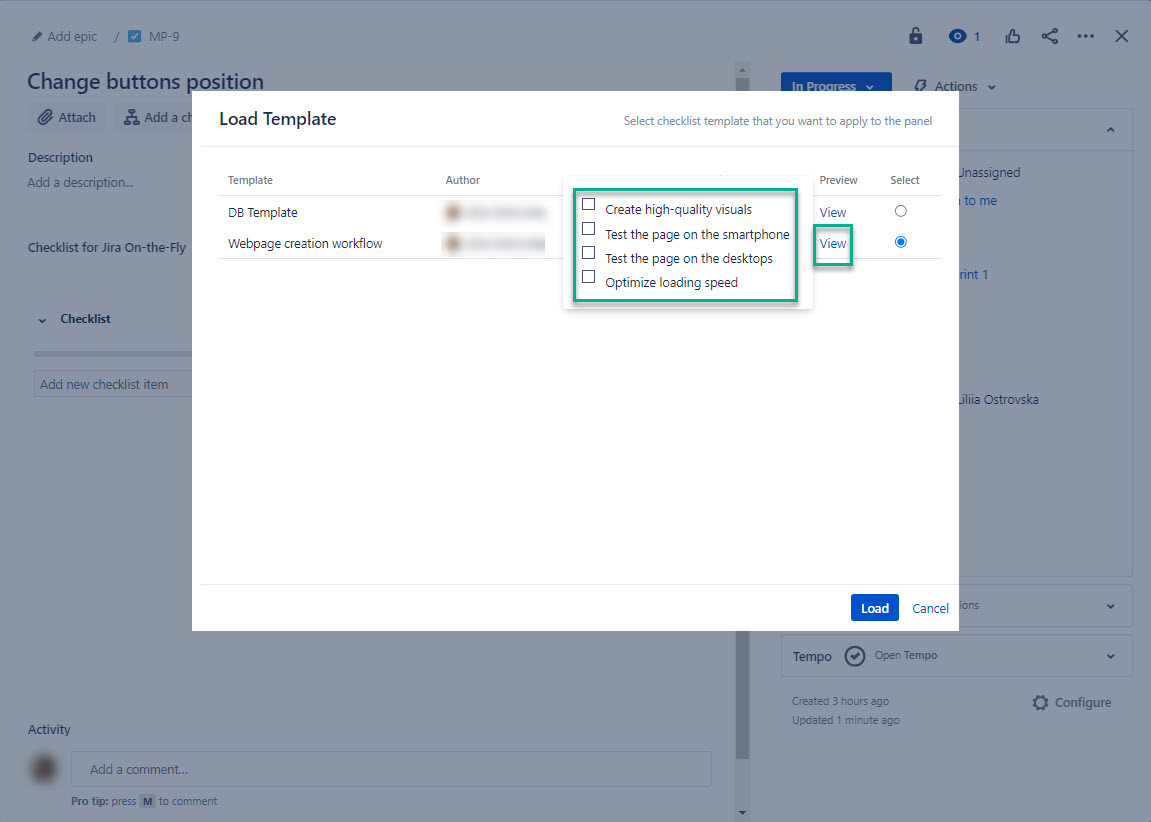Now as you already know the basics of creating and editing templates, here are some tipes how and from where you can load them for immediate use. Presently, already-made checklists will greatly speed up your workflow.
Step 1. Сlick on the configuration menu and
| Tip |
|---|
Before following the steps on this page, make sure you’ve created a template. |
Select three dots, and then select Load from templates.
Step 2.
Select the
template you want, and
then select Load.
| Info |
|---|
If |
Click Append if you want to add a checklist template to an existing one.
Click Overwrite if you want to delete the old one and add a new checklist for the selected issue/task.
Cancel operation.
you have numerous templates and find it hard to remember which one to use, you can preview a template to ensure you’ve selected the correct one. |