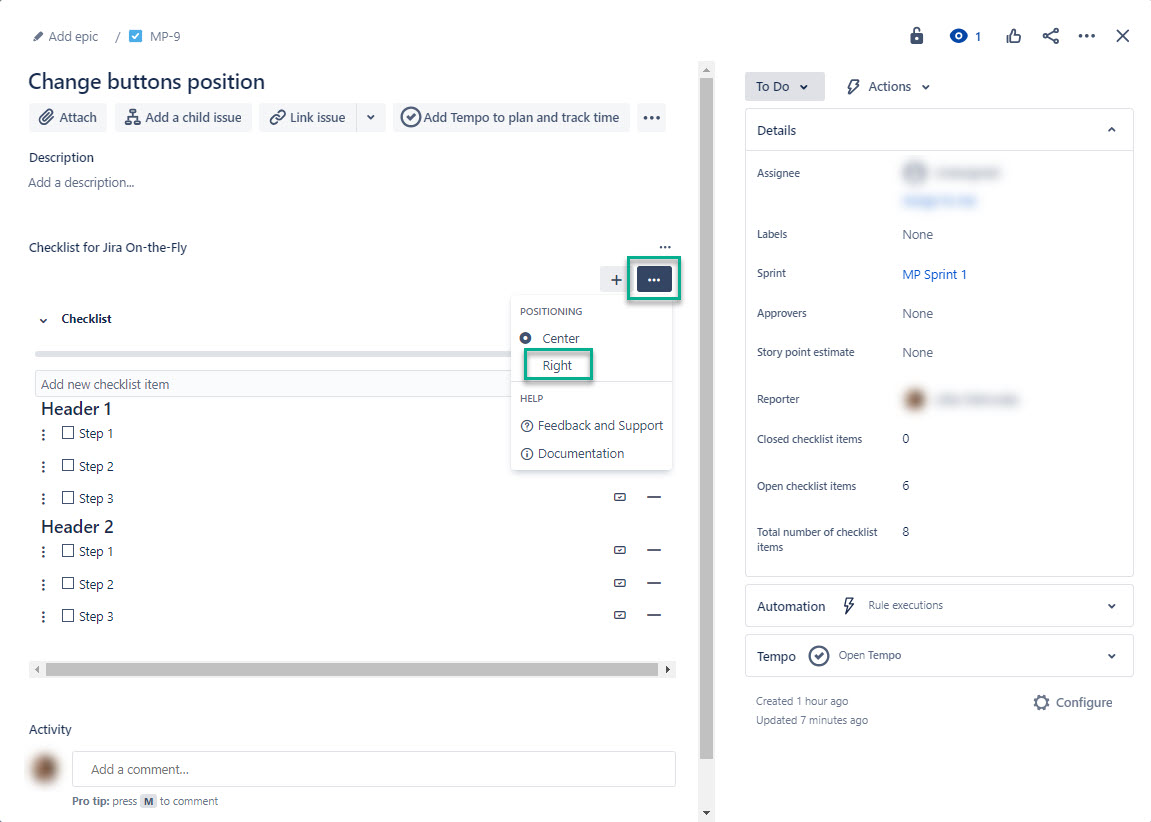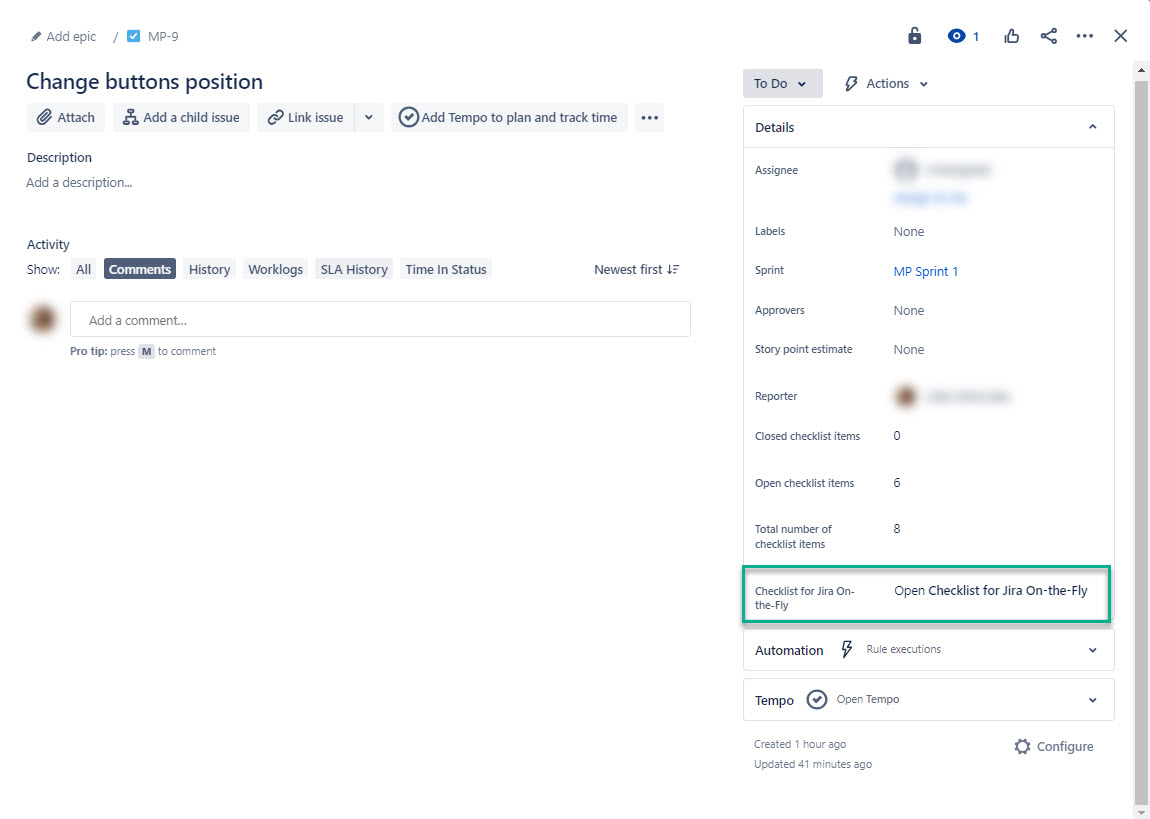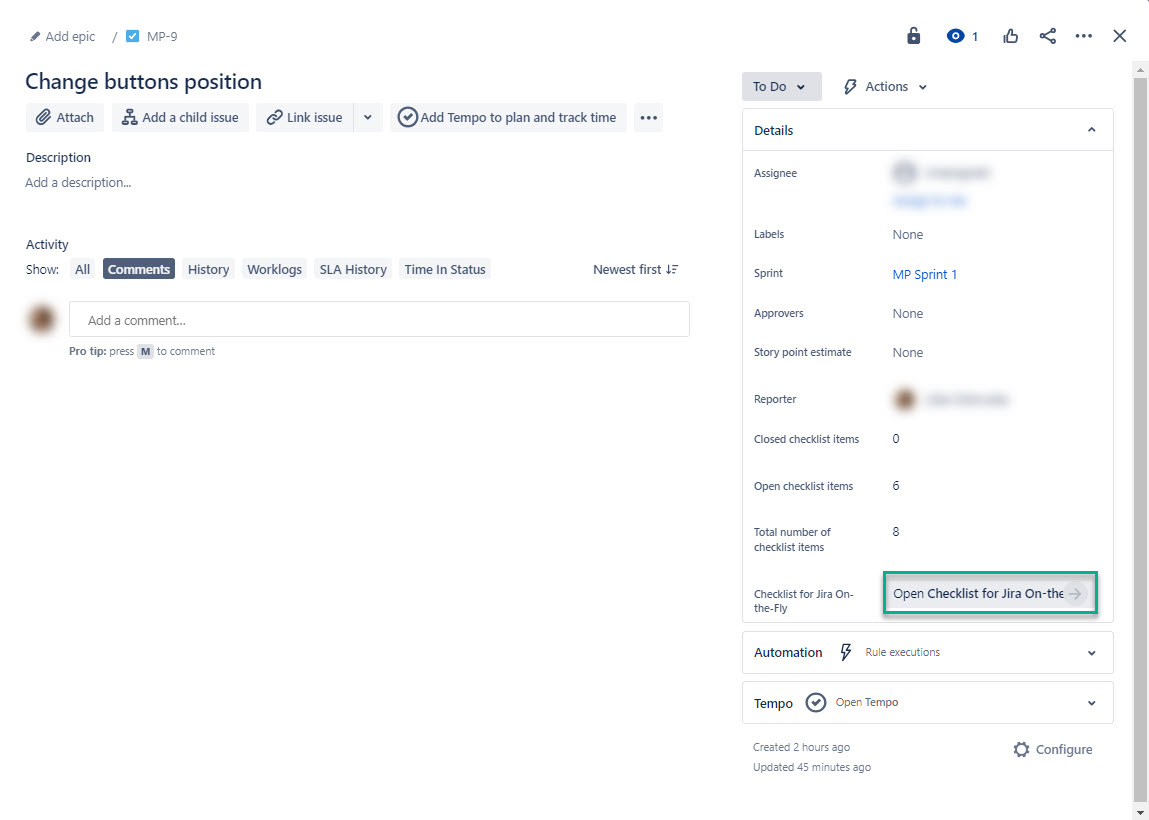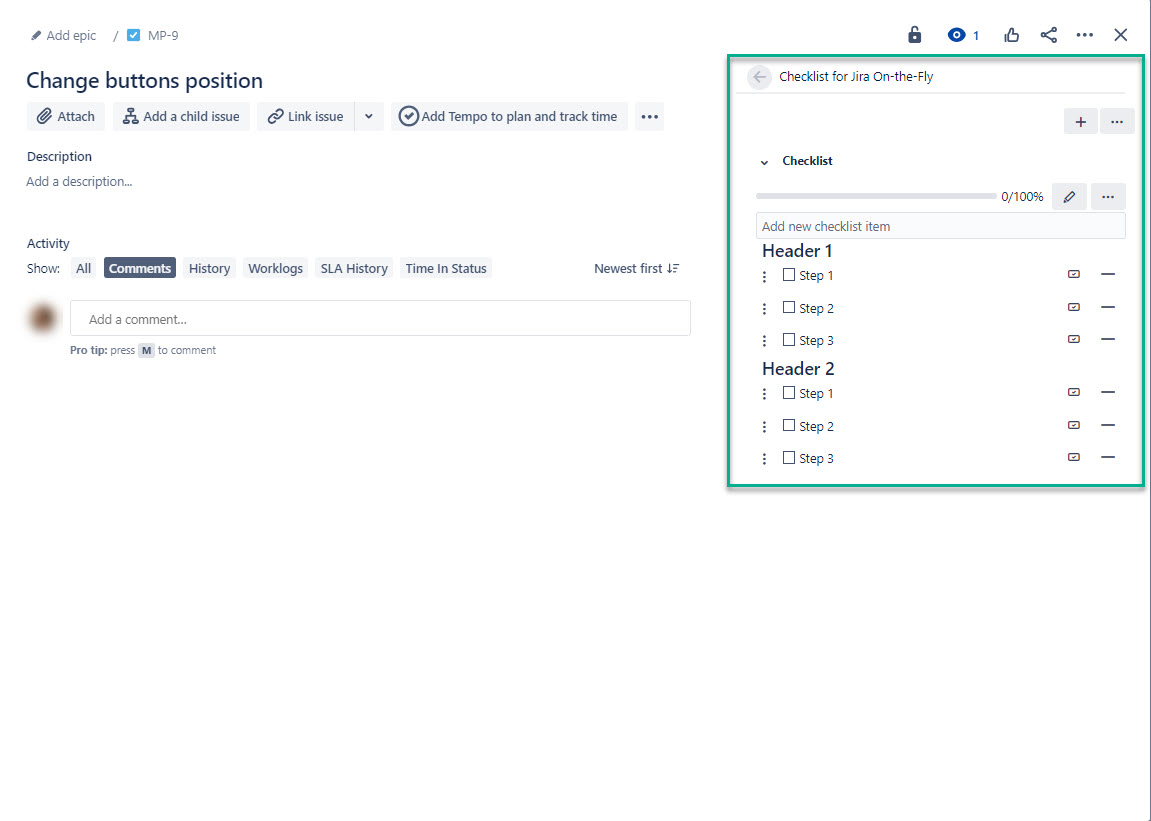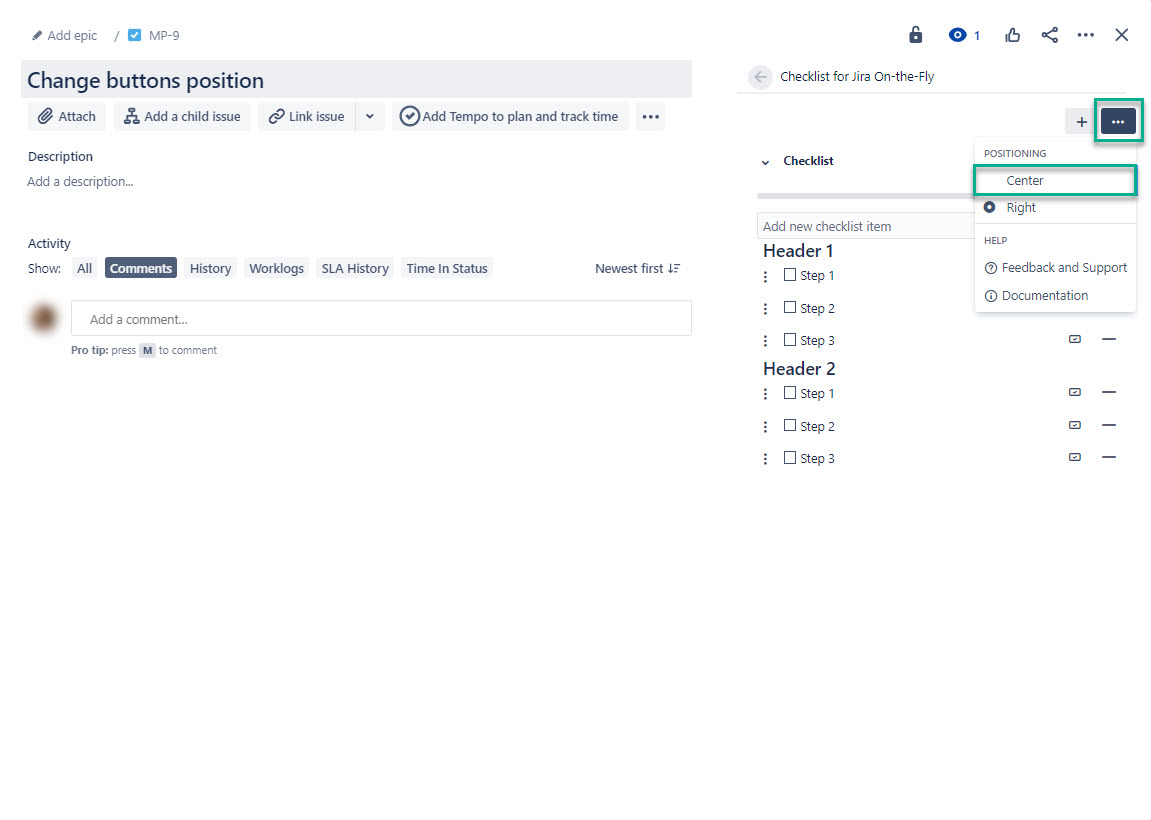Step 1.Сlick on the Configuration menu which is to the right of the checklist field. Select a position in the Center or in the Right part of the window.
After selecting a position you will have:
Center position.
Right position.
Click theBy default, the checklist is located in the center of an issue page.
Select three dots, and then select Right.
Checklist for Jira On-the-Fly will be automatically moved to the Details tab.
| Info |
|---|
The checklist position will be changed for all issues. |
Select Open Checklist for Jira On-
the…→
The checklist will be displayed on the right.
| Info |
|---|
Here you can also edit your checklist. |
Select three dots, and then select Center.
Skip this step if you want to keep your checklist on the right.